1. The microphone is different from the live sound in the studio.
Many users see the sound of the Lavalier Mic pronunciation in the TV program is very ideal (Figure 13), so they use this microphone to amplify the scene, the results are not as satisfactory as imagined. Sound effects. This is not a problem with the lavalier microphone itself, but because the microphone is worn too far from the mouth, the microphone will generate a feedback phenomenon with the horn when the sound is amplified in the scene, and the volume cannot be raised arbitrarily, so the sound amplification effect is not good ( As shown in Figure 14).

2. Close the distance between the microphone and the mouth to improve the sound of the microphone
Since the lavalier microphone is worn on the chest and far away from the mouth, the volume of the output will be greatly reduced. If the volume of the amplifier is turned up, it is easy to produce a whirring sound, which is commonly encountered by microphone users. Puzzle. If you want to increase the volume of the microphone without generating a feedback sound, the only way is to use the principle that the volume of the microphone is inversely proportional to the square of the distance of the sound source, and the distance between the microphone and the mouth is close, as shown in Figure 15. The sound of the microphone is greatly improved.
3. Wear microphone to improve the volume of live amplification
But the question is how to fix the microphone near the mouth? There are many designs on the market, and the design of the "headset microphone" is one of the solutions (Figure 16).
The main purpose of the headset microphone is to provide live sound amplification. By hanging on the head, the microphone head can be adjusted to the position closest to the mouth, so that the microphone can obtain the highest sensitivity and maximum volume output, and it will not be Produce a feedback sound.
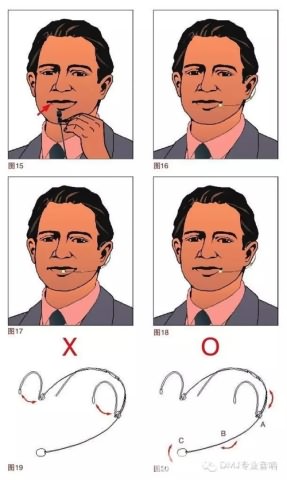
4. The problem of headphone microphone sound
But the new question is coming again. Because our mouth is talking, some pronunciations such as "B, F, P..." containing English letters or "ㄆ, ㄈ, ã„Š, ã„..." in Chinese, will The strong "airflow" from the mouth impacts the diaphragm of the microphone, causing the microphone to generate overload distortion, which causes the speaker to output a strong "Pop Noise", which seriously destroys the normal sound quality. This phenomenon is especially The most obvious when the microphone is used in front of the mouth or near the chin (see Figure 17), and the closer the microphone is to the mouth, the more severe the blasting noise.
5. How to wear a headset to show the best sound
Adjust the wearing position and adjust the sound head to the position of “close to the left and right sides of the mouth to avoid the blasting noise†to obtain the desired volume and normal sound quality.
The head used in the headset is omnidirectional, because the head has no directivity. When you wear it, you can adjust the head to the left and right sides of the mouth, and the distance from the corner of the mouth is about one finger. Clear sound effects (Figure 18).
6. How to properly wear the YT-1/YT-2 headset
First of all, according to the size of the individual's face, head and ears, "Try to adjust the curvature of the pylon and earloop of the headset to make the ear shackle properly clamp the sides of the head and tighten the ears" (Figure 19) Because the hanger and the earhook can be flexibly adjusted, it is very important to adjust the wearing effect, so the effect of the microphone is very large, so the first time you use the headset microphone, the adjustment of the hanger and the earloop should be more careful.
Then adjust the position and direction of the head (Figure 20): first adjust the length of the head (B) in the head holder (A) so that the head (C) at the end of the head does not exceed the corner of the mouth. Then, using the movable joint of the head rod holder (A), the level of the adjustment head is about below the corner of the mouth. When adjusting the position of the head, it is best to adjust the sound while using the live sound system. Please pronounce it in Chinese: "Enrich! Rich!" or English pronunciation: "PUSH!PULL!", carefully fine-tuning at the corner of the mouth The position and direction of the head until the most satisfactory sensitivity and the best sound without the popping sound.
There is a rule, custom laptop is called programming laptop cause nearly 90% is used for projects. 15.6 inch laptop for coding and programming is usually equipped with 10th or 11th cpu, 2gb or 4gb graphics optional. 15 inch laptop untuk programming is used on big tender or group for a special jobs. 15.6 inch programming laptop under 30000 is a more competitive one for business or high school students or teachers.
However, here is the recommended laptop for programming, especially for heavy office jobs or university coursework, since double heat-releasing, metal body, bigger battery, FHD screen, high-level cpu, etc. Build the deep and stable foundation to enjoy smooth running experience. Your clients will satisfy it`s excellent performance. Of course, there are other lower specification with tight budget.
As a entry windows laptop for programming, this 14 inch celeron Education Laptop is the most competitive and hottest device for elementary project.
Any other special requirements, just contact us freely.
Programming Laptop,Laptop For Coding And Programming,Programming Laptop Under 30000,Recommended Laptop For Programming,Windows Laptop For Programming
Henan Shuyi Electronics Co., Ltd. , https://www.shuyihost.com