The Mitsubishi simulation software FX-TRN-BEG-C is a set of simulation software designed for the FX series plc series. It can help beginners master and understand the command system of FX. Therefore, beginners must be familiar with the command format and input method of Mitsubishi Plc.
When you start drawing, a login window will appear. You can enter a username and password as a record for you to learn. In general, there is no need to set it up, as long as you start at the beginning.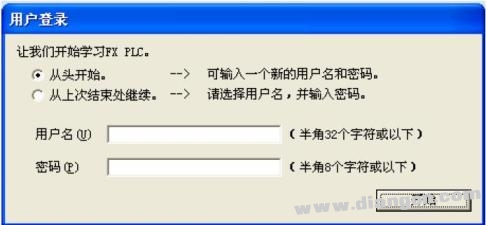
Then there is the main screen of the training, and there are 6 learning stages in total A to F. From simple to difficult, the line goes deep. It is recommended that beginners learn step by step from A. You can take a look at the help files first, and first understand the related matters of software use.
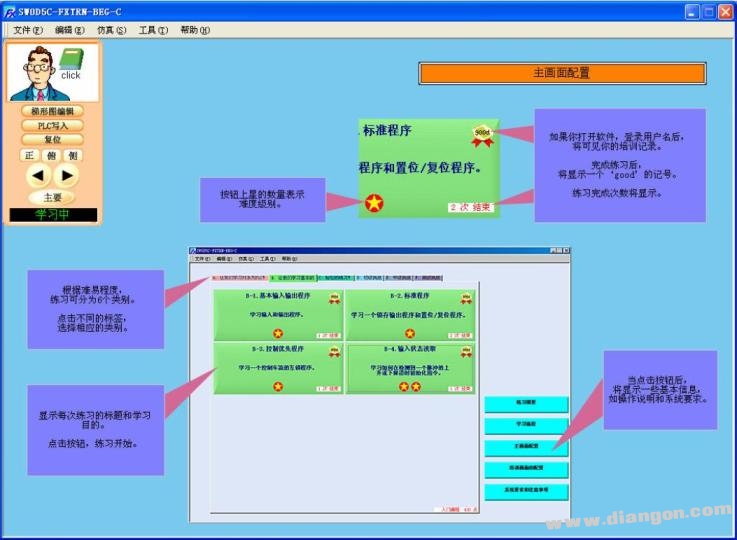
Training screen composition:
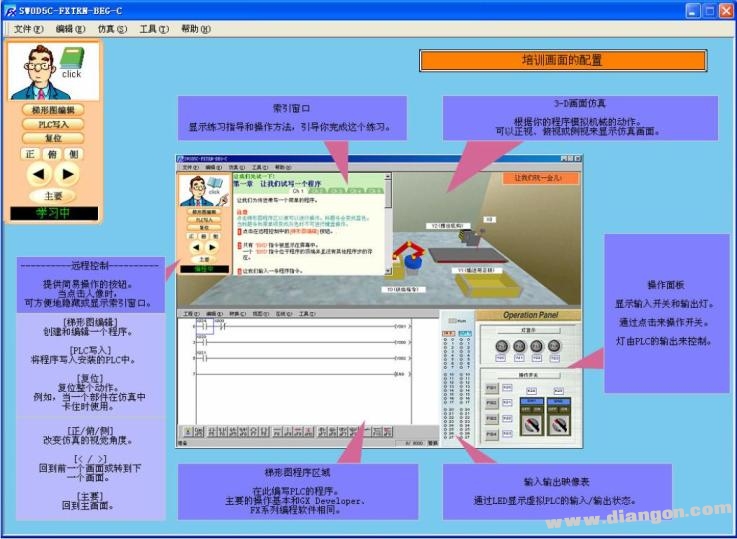
Note: The X and Y in the 3-D picture emulation and operation panel refer to the input and output of the corresponding device. For example, “Y1 (conveyor forward rotation)†written on the side of the conveyor belt means that when the Y1 of the PLC is At 1 o'clock, the conveyor belt is running in the forward direction. Sensor X0 refers to the sensor that detects the object at the input of the PLC is X0, and so on.
The method and learning steps that guide you in the index window. It is recommended that you follow the prompts step by step when you start learning. After you are proficient, you can use the known instructions to extend the simulated actions. For example, the index window requires that the machine rocker arm supply (Y0=1) after pressing a button (such as X1), you can use the timer you have learned or other methods to realize the automatic supply of the rocker arm of the machine. However, the programming must be the same as the input and output addresses provided in the 3-D simulation screen and the operation panel (for example, the machine rocker arm supply address is Y0, and Y0=1 must be used to supply the goods during programming). The following focuses on the use of the ladder program area:
When entering the program or operating the program area, you must make the area active by clicking the "Ladder Edit" button below the portrait in the upper left corner, and the blue bar above the ladder input area turns dark blue. (Blue is not active), the following is a comparison of the program input area before and after activation:
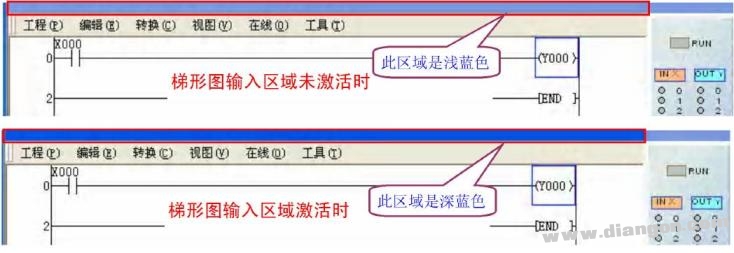
Ladder input area before and after activation
(1) The items in the menu of the menu are similar to the contents of other software. Only a few different items and more menu items are used.
★ "Conversion" - "Conversion (F4)"
When a program or program is changed in the program input area, the background color of the newly entered program or changed part will be grayed out, as shown in the figure below. Execute this menu item at this time
Compile the program (or press the F4 key or the leftmost transition button in the shortcut menu below the program input area)  ,), if the program has no errors, it will compile and pass, and the background color of the program will become white.
,), if the program has no errors, it will compile and pass, and the background color of the program will become white.
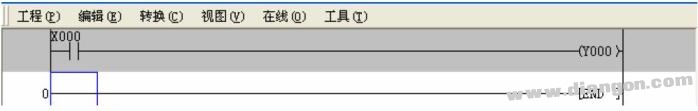
★ "Online" - "Write to PLC"
After the program is written and compiled, execute this item and simulate writing to the PLC (in fact, the PLC does not store). After the writing is completed, the “Write Complete, Simulation will start†dialog box will be displayed. Click “OKâ€. "RUN" indicator in the "Input and Output Image Table" on the right  It will light up, indicating that the PLC has been running, and then you can use the operation buttons in the operation panel to simulate. This function can also be implemented by the "PLC Write" button below the portrait in the upper left corner.
It will light up, indicating that the PLC has been running, and then you can use the operation buttons in the operation panel to simulate. This function can also be implemented by the "PLC Write" button below the portrait in the upper left corner.
(2) Description of the node shortcut menu Below the program input area is the node shortcut input menu item, which is a commonly used node. When the mouse is placed on a node, the name of the node (such as normally open, normally closed, coil, application command, rising edge, falling edge, etc.) is displayed.
★ Normally open, normally closed node command 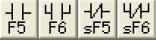
There is nothing to say, just like the normally open and normally closed in the electrical schematic, the method of use is probably the same. The following program is the PLC ladder diagram of the self-protection stop circuit commonly used in electrical control. X000 is connected to the start button (normally open), and X001 is connected to the stop button (normally open. Note: According to this ladder diagram, the stop button must be connected normally. On, if it is normally closed as in the electrical schematic, the ladder will not have an output.
This is because if the stop button is normally closed, X001 will be equal to 1, and the X001 normally closed node in the ladder will be disconnected. If you want to stop the button to connect to the normally closed node, X001 in the ladder diagram should be changed to normally open. This is also a difference between the PLC program and the electrical schematic.) Y000 is connected to the contactor coil of the motor. You can see if it is the same as the analysis method in the electrical schematic.
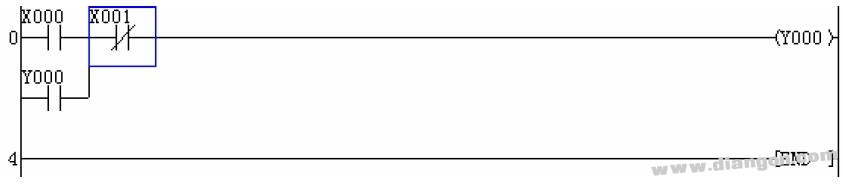
In addition, by the way, the PLC external switch (such as the start button, stop button, etc.) is preferably in the form of a normally open node, so that the analysis method in the PLC program diagram can be the same as the analysis method of the electrical schematic. But after you get familiar with the PLC, it doesn't matter.
★ rising edge and falling edge instructions 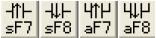
That is, the node executes the instruction after the node only on the closed rising edge or the falling edge. When it is closed or disconnected, it is not executed. As shown in the figure below, the following addition instruction is executed only on the rising edge of X000, and when X000 is closed, the addition instruction is not executed, which can reduce the program scan time of the PLC. Copyright plc
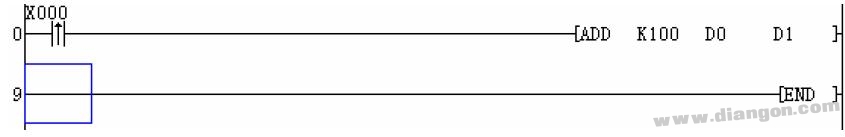
★ Coil command 
That is the output signal of the PLC, which includes both the actual physical output (such as Y0, Y1, Y2...
These can control the output of PLC external components), including an intermediate relay (such as: M0, M1, etc.), timers (T0, T1, etc.) and counters (such as C0, C1, etc.) inside the PLC. Etc., use this coil command.
When you enter a timer or counter, you are required to be familiar with the instruction. The following is the dialog box for the timer command input, where K10 is decimal 10 (hexadecimal starts with H, it should be: H10, which is 16 in decimal), and the timing unit of T0 in Mitsubishi is 100ms, so input T0 is the timing 10*100ms=1s. After the time has elapsed, the normally open node of T0 is closed and the normally closed node is disconnected.

The counter is also the same, but the unit is counted. When the reader C0 counts up to 100, its normally open node is closed and the normally closed node is disconnected.

★ Application instructions 
Mainly some four arithmetic instructions (add, subtract, multiply, divide), logic instructions (or, AND, XOR, etc.) and special module instructions, etc., please refer to the relevant instruction manual when inputting. The following is the interface when the addition instruction is input, which means: D1=D0+100.
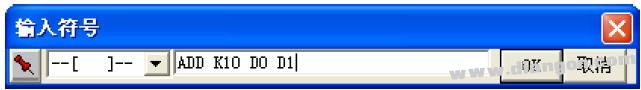
In the following directory, there are corresponding routines for each practice stage. You can refer to it during learning:
Training software installation directory / FXTRN / EXAMPLE In the ladder software input interface of the training software "Project" - "Open Project" can open the file to the corresponding directory, and then write to the PLC for demo simulation.
The naming method of the file is: if the file name is A-3-1, the program corresponding to the third stage of the A-phase learning, the last number of the file name 1 indicates the first program (there are many different programs, just in There are differences in control methods, such as manual and automatic.
ZGAR GenkiIppai Pods 5.0
ZGAR electronic cigarette uses high-tech R&D, food grade disposable pod device and high-quality raw material. All package designs are Original IP. Our designer team is from Hong Kong. We have very high requirements for product quality, flavors taste and packaging design. The E-liquid is imported, materials are food grade, and assembly plant is medical-grade dust-free workshops.
From production to packaging, the whole system of tracking, efficient and orderly process, achieving daily efficient output. WEIKA pays attention to the details of each process control. The first class dust-free production workshop has passed the GMP food and drug production standard certification, ensuring quality and safety. We choose the products with a traceability system, which can not only effectively track and trace all kinds of data, but also ensure good product quality.
We offer best price, high quality Pods, Pods Touch Screen, Empty Pod System, Pod Vape, Disposable Pod device, E-cigar, Vape Pods to all over the world.
Much Better Vaping Experience!


Pods, Vape Pods, Empty Pod System Vape,Disposable Pod Vape Systems, Japanese culture style
ZGAR INTERNATIONAL TRADING CO., LTD. , https://www.szvape-pods.com