Before Skyworth TV came with its own application market, there are many applications that can be downloaded. Recently, many third-party applications on the platform are off the shelf. The native video software of the TV has very little content, and there is no need for live streaming, so how to find and install the first What about three-party video software? First install the sofa butler can download and install various applications. The following method is applicable to all models of Youth Edition and Dream Edition, including k1Y, K1TY, K1C, etc. The key point is to first enter the factory mode menu and open adb. Here's how to install the white file manager.
(a) Open Skyworth TV's ADB.
How to enter factory mode
There are usually two ways to enter the factory mode:
One is remote operation.
Press and hold the remote control menu key to enter the system settings and local information. In this interface, use the remote control to slowly enter “up, down, left, and right†to open the factory menu.
Second, add applications. Use the "add application" function of vst all-aggregate or kaleidoscope video, find "SkytvosFactory" to add, and then open the run to enter the factory menu.
How to open ADB
42K1, 42K1T, 42K1Y, 42K1TY, 55K1, 55K1T:
The ADB switch can be turned on in the advanced settings of the factory menu and the password “ 123456 †can be entered.
40K1Y, 49K1Y, 49K1C:
There is one item “Adbd Enable†in the other settings of the factory menu. You can change the following parameter to 1.
40U1, 58U1:
There are no ADB-related options in the factory menu, but it is said that the firmware will automatically open after upgrading to February 2014.
E680f:
In the analog signal, turn the volume to 0, press the menu, open the menu, press 2580, it comes out the factory menu, there is adb open option
(b) One-click installation - the computer and television must be on the same network.

1. First find the TV's ip address network settings inside view
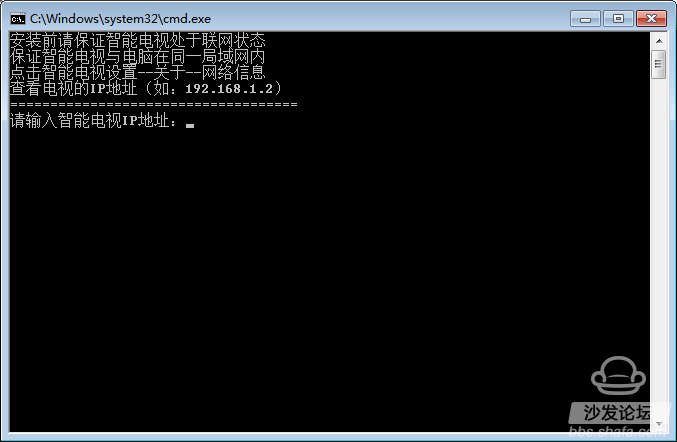
2, start a key installation white file manager tool.
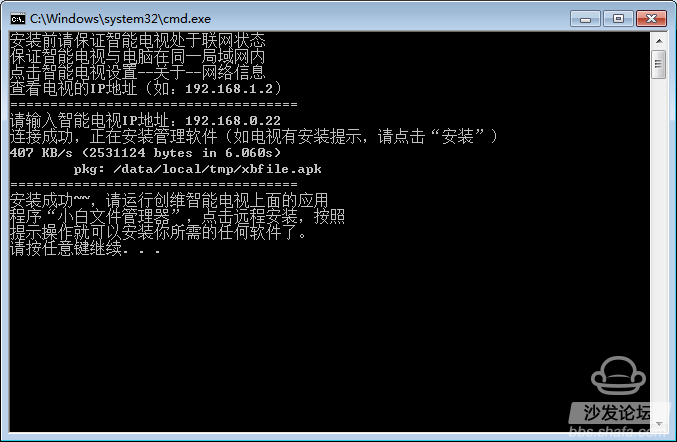
3, enter the TV IP address, wait for the connection to be successful, automatic installation.
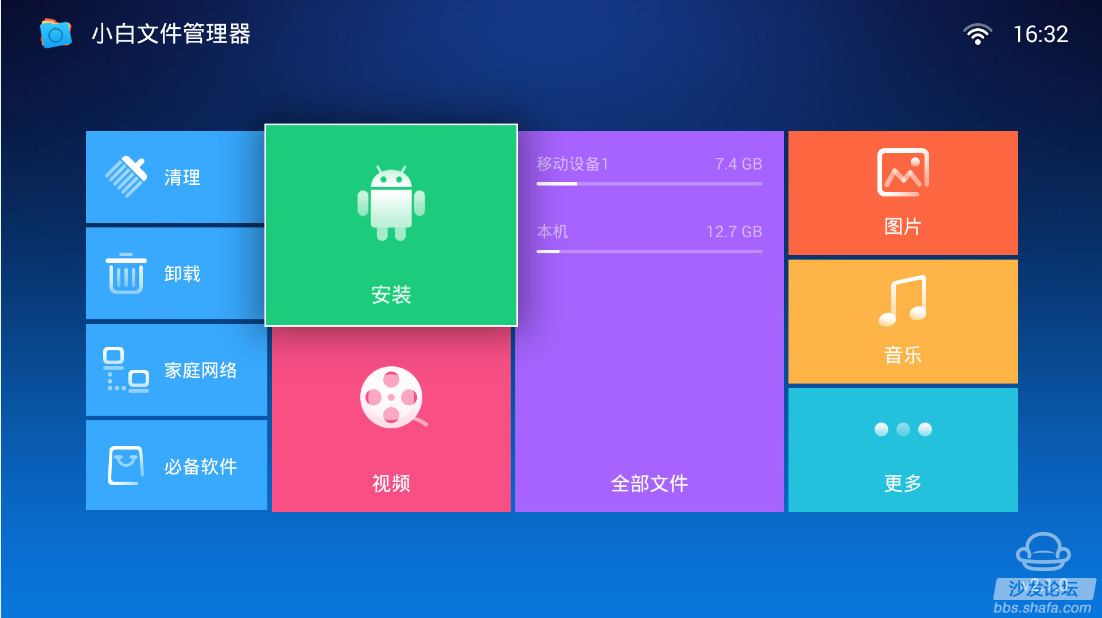
4, after installation. To my application, I found that the "white file manager" has been installed successfully . turn on!
One-click installation tool download : This post is hidden content One-click installation white file manager.rar
One-click installation white file manager.rar
Click on the file name to download the attachment
5. Download the sofa installation package from the sofa butler's official website: http:// , put the U disk, insert the TV, open the white file management ---- installation - find the sofa butler installation package installation can be completed, after installing the sofa butler You can download all kinds of live broadcast, on-demand, games and other mass applications.
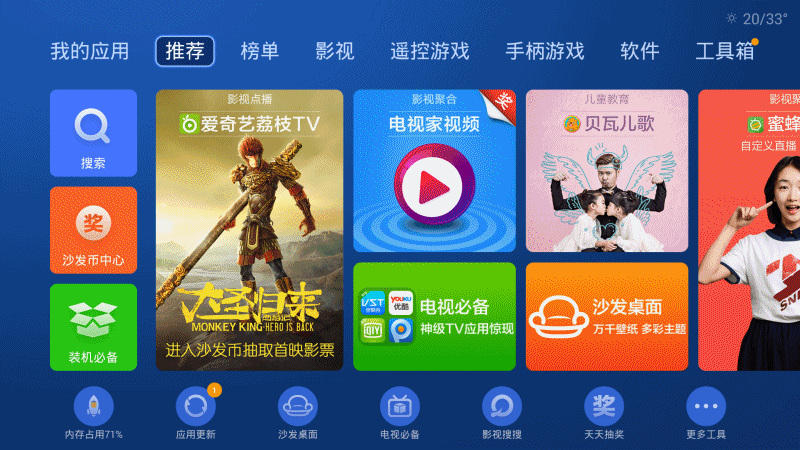

This content is copyrighted exclusively by SofaNet. Welcome manufacturers to further exchanges and cooperation with us to create more in-depth product reports.

Smart TV box recommended to install the sofa butler, download address: http://app.shafa.com/
Sofa Net is an Internet technology company specializing in smart TVs and boxes. It owns popular products such as sofa butlers, sofa tables , and sofa forums. It has been committed to providing high quality application resources for smart TV and TV box users and active community exchanges. And authoritative evaluation of smart TV products.
â—† UL&ENEC&CQC Safety Approvals
â—† Long life & high reliability
â—† Variety of Levers
â—† Wide Range of wiring Terminals
â—† Wide used in Automotive Electronics,Appliance and Industrial Control etc.
(a) Open Skyworth TV's ADB.
How to enter factory mode
There are usually two ways to enter the factory mode:
One is remote operation.
Press and hold the remote control menu key to enter the system settings and local information. In this interface, use the remote control to slowly enter “up, down, left, and right†to open the factory menu.
Second, add applications. Use the "add application" function of vst all-aggregate or kaleidoscope video, find "SkytvosFactory" to add, and then open the run to enter the factory menu.
How to open ADB
42K1, 42K1T, 42K1Y, 42K1TY, 55K1, 55K1T:
The ADB switch can be turned on in the advanced settings of the factory menu and the password “ 123456 †can be entered.
40K1Y, 49K1Y, 49K1C:
There is one item “Adbd Enable†in the other settings of the factory menu. You can change the following parameter to 1.
40U1, 58U1:
There are no ADB-related options in the factory menu, but it is said that the firmware will automatically open after upgrading to February 2014.
E680f:
In the analog signal, turn the volume to 0, press the menu, open the menu, press 2580, it comes out the factory menu, there is adb open option
(b) One-click installation - the computer and television must be on the same network.

1. First find the TV's ip address network settings inside view
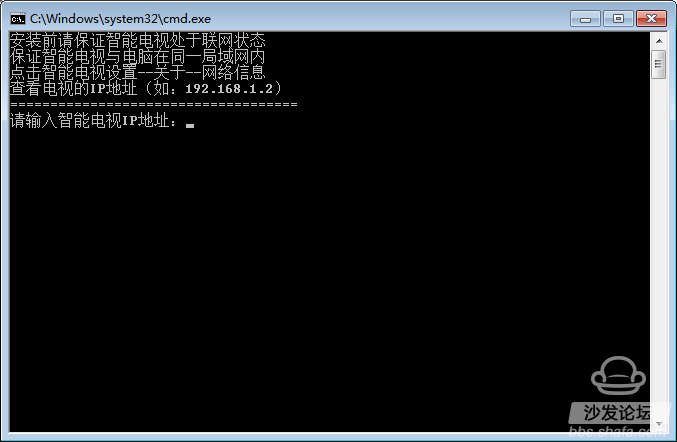
2, start a key installation white file manager tool.
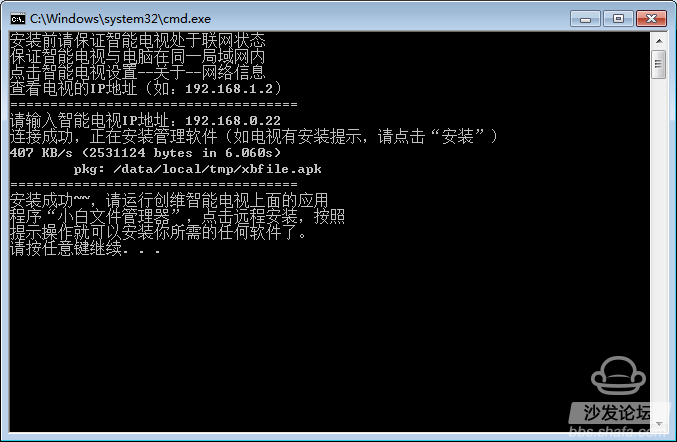
3, enter the TV IP address, wait for the connection to be successful, automatic installation.
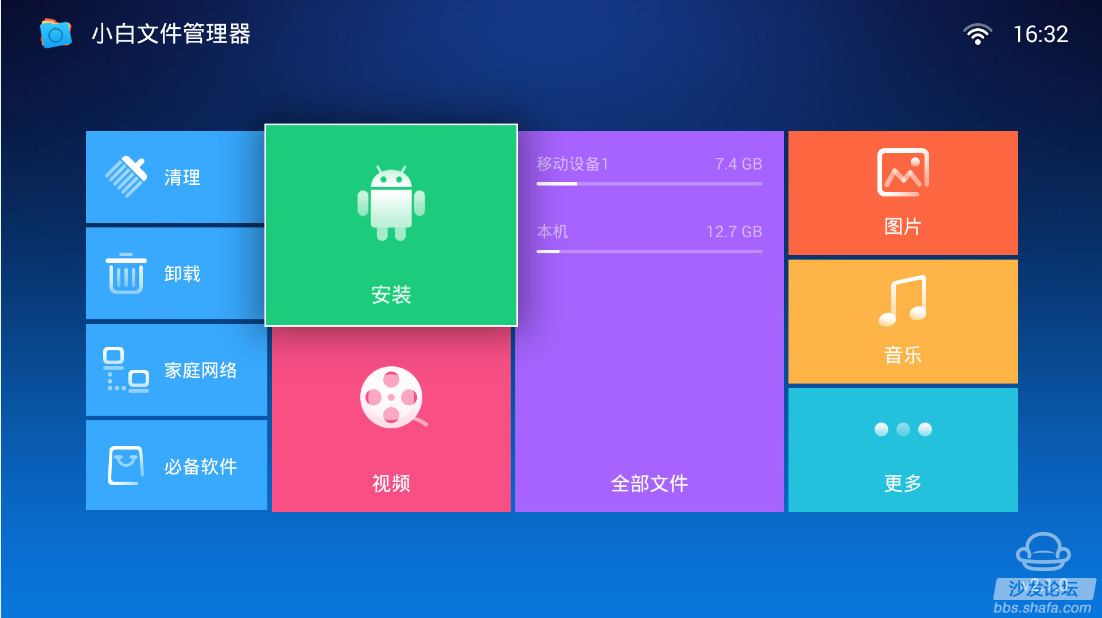
4, after installation. To my application, I found that the "white file manager" has been installed successfully . turn on!
One-click installation tool download : This post is hidden content
 One-click installation white file manager.rar
One-click installation white file manager.rar Click on the file name to download the attachment
5. Download the sofa installation package from the sofa butler's official website: http:// , put the U disk, insert the TV, open the white file management ---- installation - find the sofa butler installation package installation can be completed, after installing the sofa butler You can download all kinds of live broadcast, on-demand, games and other mass applications.
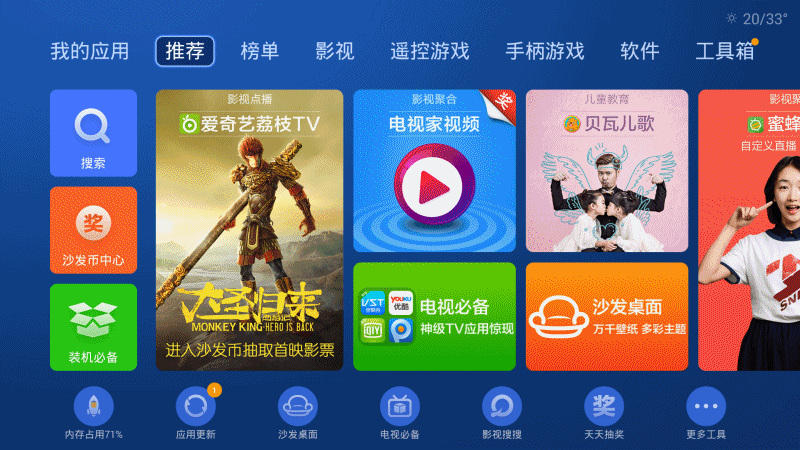

This content is copyrighted exclusively by SofaNet. Welcome manufacturers to further exchanges and cooperation with us to create more in-depth product reports.

Smart TV box recommended to install the sofa butler, download address: http://app.shafa.com/
Sofa Net is an Internet technology company specializing in smart TVs and boxes. It owns popular products such as sofa butlers, sofa tables , and sofa forums. It has been committed to providing high quality application resources for smart TV and TV box users and active community exchanges. And authoritative evaluation of smart TV products.
Features
â—† Designed For Water and Dust Tight(IP67)
â—† Small Compact Sizeâ—† UL&ENEC&CQC Safety Approvals
â—† Long life & high reliability
â—† Variety of Levers
â—† Wide Range of wiring Terminals
â—† Wide used in Automotive Electronics,Appliance and Industrial Control etc.
â—† Customized Designs
Sealed Micro Switch,Electronic Micro Switch,Micro Switches For Sale,Sealed Micro Limit Switch
Ningbo Jialin Electronics Co.,Ltd , https://www.donghai-switch.com