
With the release of Chromecast 2015, new members of Chromecast Audio also made their debut. Google's unique design and Google's reputation in the Internet have come to the fore. Simply speaking, Chromecast Audio is a device that allows old-fashioned audio to play a variety of streaming music. Although there have been similar audio conversion devices, Google Chromecast Audio has its own unique bright spot. Today, let's take a look at what black technology is in Chromecast 2015. (Source: ifixit, translation: 91 demolition)


Before dismantling, take a look at Chromecast 2015 with its unique design:
Supports 802.11b/g/n/ac dual-band WiFi
Multi-antenna design
USB charging port
1080P HDMI output

Use a crowbar to pry open the red upper shell.
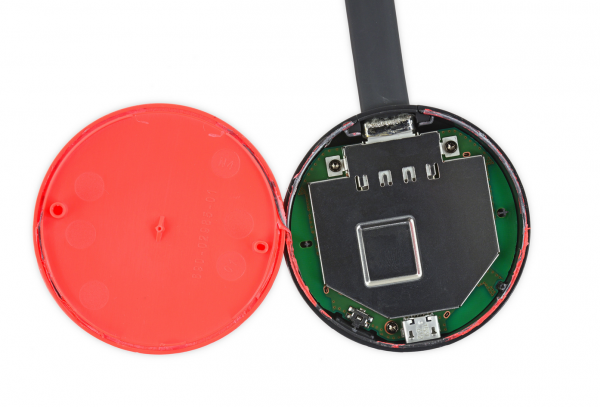
Open the red back cover.

Remove the 3 screws that secure the motherboard.

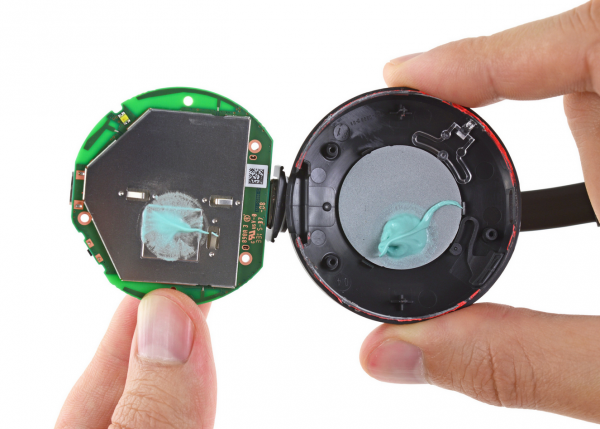
The main board and the bottom case are fixed together with a thermal grease, and attention must be paid when picking up the main board with a crowbar. It is recommended that the hot air gun be used after the warm-up and the disassembly will be more labor-saving.

Open the metal shield on the motherboard and find that the chip is also covered with thermal grease.
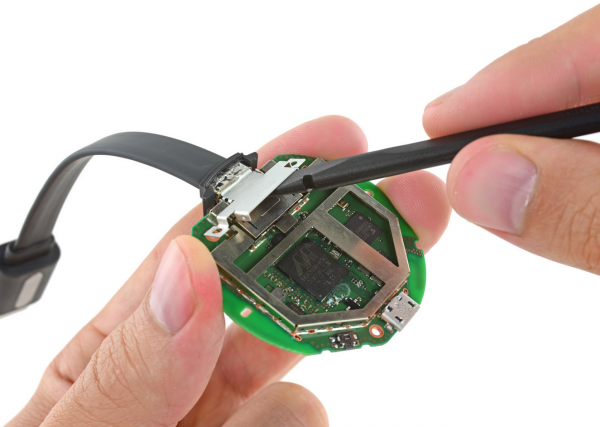
Use a crowbar to pry off the metal bezel that holds the HDMI output port.
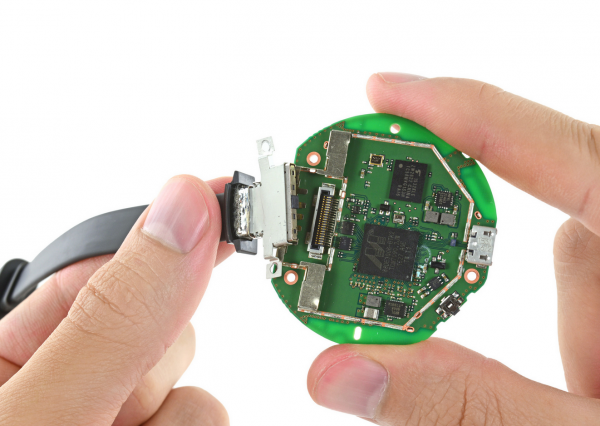
Gently pull out the cable from the HDMI output.
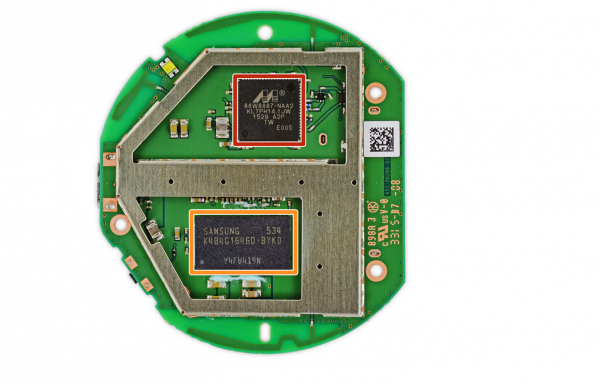
Take a look at the front of the motherboard:
Red: Marvell Avastar 88W8887 VHT WLAN, Bluetooth, NFC and FM Receiver Integrated Chip
Orange: Samsung K4B4G1646D-BY 4 Gb DDR3L SDRAM
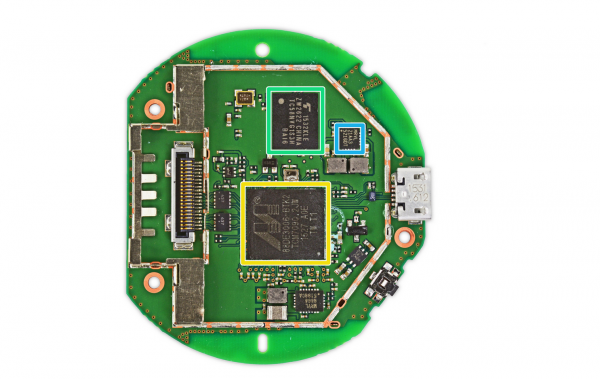
The back of the motherboard:
Yellow: Marvell Armada 88DE3006 1500 mini and dual-core ARM Cortex-A7 processor integrated chip
Green: Toshiba TC58NVG1S3HBAI6 2Gb NAND
Blue: MRVL 21AA3 521GDT-likely Marvell Semiconductor DC-DC Chip
Next to tear down the new member Chromecast Audio

Let's take a look at the configuration of Chromecast Audio:
Supports 802.11b/g/n/ac dual-band WiFi
Multi-antenna design
USB charging port
Supports 3.5mm audio interface and Mini-TOSLINK interface

Remove the cover.
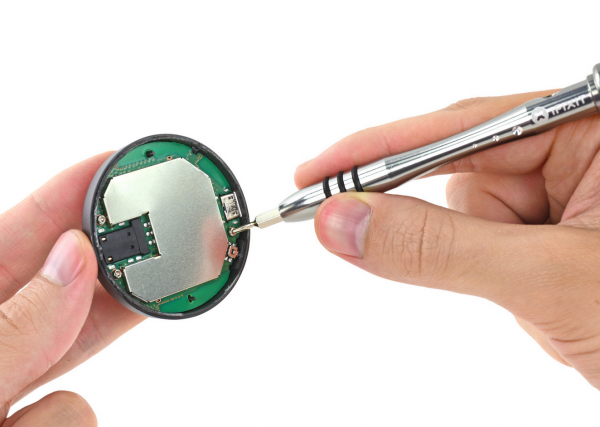
Use a screwdriver to remove the three screws that secure the motherboard.

As in Chromecast 2015, thermal paste is stuck between the motherboard and the bottom case.
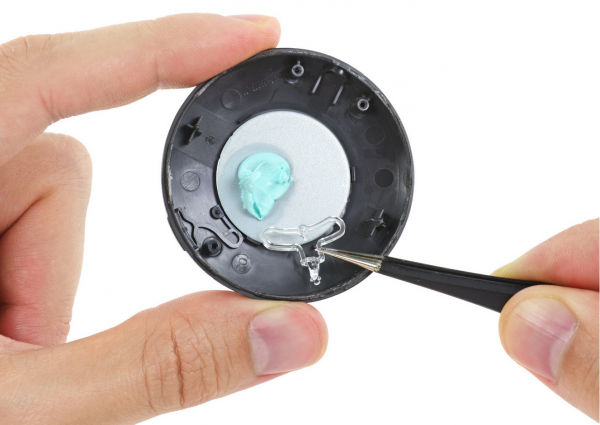

In addition to the heat sink, the bottom case also plugs in LED indicators and a reset button.
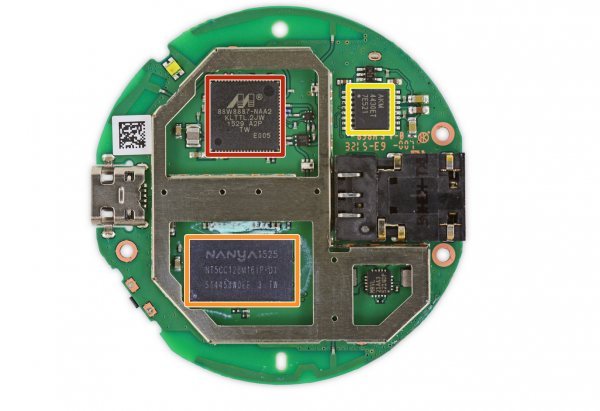
The focus is on the front of the Chromecast Audio motherboard:
Red: Marvell Avastar 88W8887 VHT WLAN, Bluetooth, NFC and FM Receiver Integrated Chip
Orange: South Asia NT5CC128M16IP-DI/EK DDR3L 2 Gb SDRAM
Yellow: AKM AK4430 192kHz 24-Bit Stereo DAC Chip
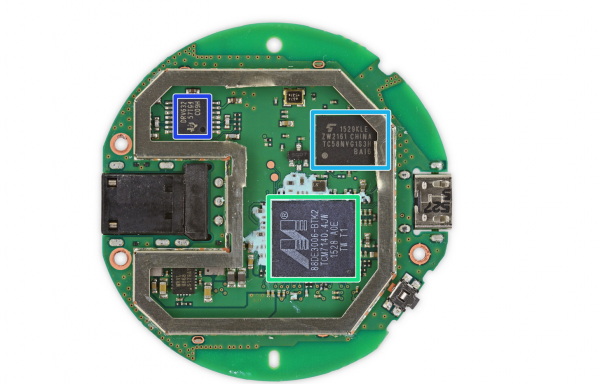
And the back:
Green: Marvell Armada 88DE3006 1500 mini and dual-core ARM Cortex-A7 processor integrated chip
Light blue: Toshiba TC58NVG1S3HBAI6 2Gb NAND
Deep Blue: Texas Instruments DRV632 DirectPath 2-VRMS Stereo Drive IC

The dismantling is completed and the family picture is taken.
More fresh hot disassemble video, please pay attention to micro signal: jiuyaochai
This series is a professional advertising LED Screen for classic indoor use. Small in size, it is convenient to be placed in shops, cafes, clothing stores, restaurants and many other places. Easy to operate. Wifi connect and controlled by mobile App, USB to play video or display pictures. Cabinet with wheels, easy moveable. Regular size around 640*1920mm in Poster LED Display, it will be a very good choice for advertising screen for all shops. It can be customized to ourdoot types or different sizes.

Waterproof Led Display Screen Wall,Led Display Advertising,Led Display Advertising Billboards,Full Color Led Display
Guangzhou Cheng Wen Photoelectric Technology Co., Ltd. , https://www.ledscreencw.com