In wireless communication applications where multiple slave devices need to talk to one master device, the Bluetooth Low Energy (BLE) protocol has undoubtedly become their ideal choice. Compared to other communication protocols, BLE has the following advantages:
BLE has a very high industry penetration rate and multi-vendor interoperability. According to the Bluetooth Technology Alliance, by 2018, 90% of smartphones will support BLE. In addition, BLE has a high penetration rate in other host devices such as PCs and smart TVs.
The published communication distance is up to 100m.
Ultra-low peak, average, and idle power consumption allows most BLE slaves that use coin cell batteries to run for years.
The data transfer rate is up to 1Mbps.
These advantages make BLE the best choice for devices such as IoT devices, wearable devices, wireless PC peripherals, and remote controls. In fact, the birth of BLE has inspired innovators around the world to create more applications than ever before.
In short, most BLE slaves can effectively capture some kind of input and then use BLE to send the information to the client (ie PC or smartphone). Therefore, the main features of the BlE slave include:
Capture input
Processing input
The processed input is sent to the client wirelessly using the BlE protocol.
According to the function of capturing input, BLE devices can be divided into two types:
Type 1: Device that captures input using a sensor (ie sensor input device, SID)
Type 2: A device that captures the input of a human user (ie, a manual input device, HID)
Take a heart rate monitor as an example. The device uses sensors to capture a person's heart rate. Once the device processes the information, it sends it to the client (PC or mobile phone), where the user simply wears the device and does not need to manually enter any information.
Take, for example, a wireless mouse that uses BLE to communicate wirelessly with a PC, where the input is manually provided by the user (in the form of clicks and scrolls).
So, the question here is: How does this difference affect device design?
The challenge of manually entering BLE devices
To capture the input of human users, we can use buttons, sliders and/or scroll wheels. This input can be either mechanical or capacitive sensing. In the former case, we can use sensors to detect user interaction with mechanical components or to connect mechanical components directly to the controller. After the input is captured, it will be processed by the MCU and then transmitted to the client through the BLE protocol stack.
There are countless devices on the market that integrate the BLE protocol stack with a microcontroller (MCU), allowing developers to create single-chip systems similar to sensor input devices:
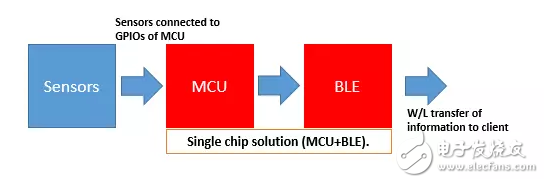
However, the use of mechanical components sacrifices reliability and ergonomics. For example, the buttons are prone to wear, which shortens the life of the device. Given these limitations, many industries are using capacitive sensing solutions to replace mechanical user interfaces.
The use of capacitive sensing user input also faces other challenges. For example, many architectures require two chips, one for capacitive sensing and the other for BLE, which increases the size of the PCB and increases the total cost of manufacturing. There are also power management issues, and the system requires an extra clock to coordinate the standby time of the two chips. In almost all applications, products that use BLE (remote control, mouse, etc.) are battery powered. Therefore, extending battery life is extremely important.
To cope with the above scenario, we need a single chip that integrates capacitive sensing and BLE.
In addition to the above issues, designers need to address other issues. Among the issues that need to be considered are the reduction in touch-sensing SNR (signal-to-noise ratio) caused by curved/thickness and radio radiation. The touch sensing SNR defines the ability of the device to distinguish between an expected input signal (in this case, the user's touch action) and noise. Therefore, the SNR drop will increase the device's failure rate to distinguish between actual touch actions and noise, resulting in false touches and the like. Imagine if the user is watching an exciting football game, but the wrong touch of the touch remote control causes the channel to switch continuously, what will the user react to?
Here we need to briefly review the basics of capacitive sensing technology and then use this knowledge to understand the origins of false touches.
The capacitive sensor is a conductor pad on the PBC. There is a capacitor called the parasitic capacitance (Cp) between the sensor and the ground plane. The cover is above the sensor. When the user touches the capacitive button, he actually touches the top of the overlay, which adds a finger capacitance (Cf) to the sensor.
therefore,
Sensor capacitance before touch = Cp (baseline)
Sensor capacitance when touch = Cp+ Cf (parallel capacitor)
An MCU periodically sweeps the sensor to detect changes in its capacitance (ie, changes from Cp to Cp+Cf). The scan period is determined by the scan rate.
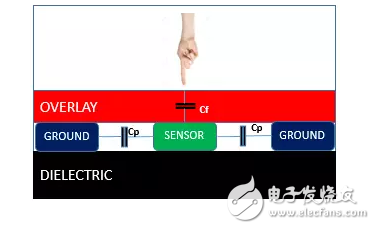
The formula for calculating the capacitance is:
C = E* (A/d)
(C = capacitance, E = permittivity, A = area, d = electrode spacing)
Therefore, for Cf, "d" is the thickness of the cladding. As the thickness increases (ie, the cover is thicker), Cf will decrease.
When the MCU scans for changes in capacitance, it also needs to determine if the change is caused by the actual touch action or by noise. When Cf is low, some noise signals may have considerable strength, so it may be difficult for the MCU to distinguish between real signals and noise, resulting in false touches.
For curved cladding (such as a touch mouse), Cf drops due to the gap between the sensor and the cladding (reducing the permittivity), which also causes the above problem.
For BLE slaves, the third factor that affects touch sensing accuracy is the "noise" introduced by Bluetooth wireless signals.
In summary, we know the reasons for signal attenuation and noise enhancement. In general, MCUs use signal-to-noise ratios to distinguish between signals and noise. If the strength of the two is comparable, designing a reliable product will be more complicated.
There are many ways to solve these problems, but many traditional methods increase BOM cost (because additional components are required), design time, and design costs (such as more hours). In addition, due to these challenges, multiple iterations may occur during the design process, further driving up costs and delaying the time-to-market of the final product.
Designers face additional challenges when designing BLE slave devices. These issues are related to the BLE protocol stack and appear on both HID and non-HID devices. One of the tactical challenges is the need to use multiple tools to develop, program, and test BLE applications. In addition, understanding the BLE specification released by the Bluetooth Technology Alliance itself is a cumbersome process. In order to develop firmware, designers must understand this specification in depth. In addition, the specification is updated regularly and therefore requires continuous development. Failure to follow these updates will result in the device being out of date and reducing its interoperability. In order to support these updates "wirelessly", the device also needs to be equipped with additional memory. When peripheral memory is added, it is typically connected to the MCU; therefore, the memory needs to be read by the MCU, which increases power consumption and can cause the processor to block due to updates.
The BLE wireless output requires an additional BALUN (Balanced to Unbalanced) network to adjust the output impedance to a standard 50 Ohms. Some BLE MCUs/SoCs have built-in BALUNs, but others do not. If you do not have a built-in BALUN, you must build an external inductor and capacitor. This requires the use of nine external components, which greatly increases the complexity of adjusting the communication matching network (AMN).
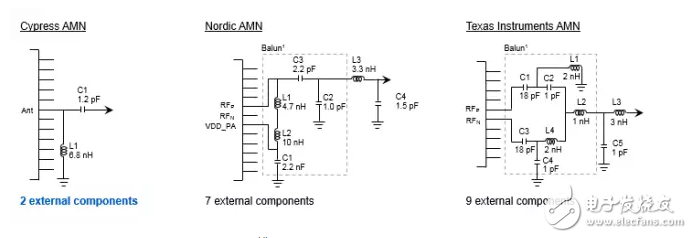
Fortunately, many of the above challenges can be overcome early in the design process by choosing the right chip.
Choose the right chip for your BLE HID product
The ultimate goal should be kept in mind when choosing a chip: a simple design that requires minimal components, provides high performance, and consumes minimal power. The good news is that there are many chipsets on the market to choose from. These chips have different value propositions. See http://TIng-a-bluetooth-chipset/ for details.
However, a single-chip architecture that supports both capacitive sensing and BLE is rare on the market. Cypress's PRoC BLE uses its widely accepted CapSense technology and retains all of CapSense's USP. The CapSense and BLE subsystems make PRoC BLE a total solution for HID BLE products. In addition to integrating core functionality, PRoC BLE also addresses the following design issues:
Ample embedded flash (up to 128KB) and SRAM (up to 16KB) to update the BLE specification wirelessly.
PRoC BLE also features DMA (Direct Memory Access) to help access memory directly without CPU intervention.
The flexible low power mode helps the device to significantly reduce power consumption.
Simplify design with PSoC Creator with BLE components. The ready-to-use built-in BLE protocol stack allows designers to take advantage of BLE without having to master the BLE specification to simplify design. In addition, PRoC BLE includes built-in support for protocols and services used by the Bluetooth Technology Alliance and provides features to help create custom protocols and services.
For details, please refer to: http://
If you want to get a glimpse of PRoC BLE:
Download the PSoC Creator IDE:
Buy a kit based on your app. For common applications such as touch mice and remote controls, we offer RDK. For other applications, we offer standard kits and modules.
Please also refer to the following application note: http://
100% authentic best 18650 cells, below is our regular inventory list:
authentic sony li ion battery cells
US18650VTC6 3000mAh 15A/20AdischargeUS18650VTC5A 2500mAh 30Adischarge
US18650VTC5 2500mAh 20Adischarge
US18650VTC4 2100mAh 30Adischarge
US18650V3 2200mAh 10Adischarge E bike cells
US18650VC7 3400mAh 5A/8Adischarge
US18650NC1 2900mAh 10Adischarge E bike cells
US454261A8T 1590mAhlipo cells
Original Sanyo cells:
NCR18650BF 3400mAh
NCR18650GA 3450mAh 10AdischargeE bike cells
UR16650ZTA 2500mAh
UR18650ZTA 4.35V 3000mAh
UR18650FJ 2100/2200mAh red top
UR18650FM 2500/2600mAh blue head
UR18650FK 2300/2400mAh green top
UR18650ZY 2450/2550mAh Made In Japan
UR18650ZY 2450/2550mAh
UR18650AY 2150/2250mAh white head
UR14500P 830mah
UR18500F(K) 1620/1700mAh
UR18650NSX 2600mAh 20Adischarge
UF103450PN 1880/2000mAh with fuse
UF103450PN 1880/2000mAh no fuse
UF463450F
UF703450 1430/1480mAh
UF653450 1250/1300mAh
UF624447F 1530mAh
UF553450ZP 1150/1200mAh
UF553450ZP 1150/1200mAh
UF553443ZU 1000mAh
UF463048F
UF553436G
Authentic Panasonic cells:
NCR18650B3 3400mAh
NCR18650A 3100mAh
NCR18650BM 3200mAh
NCR18650 2900mAh
NCR18650PF 2900mAh 10AdischargeE bike cells
NCA103450 2350mAh no breaker
NCA903864 3120mAh
NC-1900SCR
NCR18500A 1940/2040mAh
NCR18650GA 3450mAh 10AdischargeE bike cells
Original Samsung li ion cells:
INR18650-25RM 2500mAh 20Adischarge
INR18650-25RM 2500mAh 20Adischarge
INR18650-25R 2500mAh 20Adischarge,
INR18650-20RM 2000mAh 22Adischarge
INR18650-30Q 3000mAh 15Adischarge
ICR18650-30B 4.35V 3000mAh
INR18650-35E 3500mAh 10Adischarge
INR18650-29E 2900mAh 8.25Adischarge
INR18650-32E 3200mAh 10Adischarge
ICR18650-22P 2150mAh 10Adischarge
ICR18650-22PM 2150mAh 10Adischarge,
ICR18650-22F 2200mAh
ICR18650-22FM 2200mAh
ICR18650-26JM 2600mAh
ICR18650-26FM 2600mAh
ICR18650-26HM 2600mAh
Original LG cells:
INR18650HE4, 2500mAh 20Adischarge
INR18650F1L, 3400mAh
ICR18650S3, 2200mAh,
ICR18650B4/B4L, 2600mAh
ICR18650MF1/MF2,2200mAh,10Adischarge
ICR18650M26,2600mAh, 10Adischarge
INR18650MG1 2900mAh 10Adischarge
INR18650MH1 3200mAh 10Adischarge
INR18650MJ1 3500mAh 10Adischarger
18650 Battery,Best 18650 Battery,18650 Lithium Battery,18650 Lithium Ion Battery
Asarke Industry Co., Limited , https://www.asarke-industry.com