Regarding the inaccurate color of the projector, a company conducting training in graphic design needs to explain some standard color blocks and the colors of the works produced by the design. It is not known that the projector has serious color irregularities ( Not only the standard color blocks on the projection screen and the color of the work are greatly distorted, but also the colors on the projection screen and the color effect on the laptop display are very different), even if the image mode and color temperature are adjusted all over, The problem of color irregularity cannot be solved well. Of course, the projector actually has a place where the color can be adjusted well. That is the internal engineering menu, but it is impossible for ordinary users to know how to enter the engineering menu. After-sales service, let the technicians get it. If you encounter color cast during the meeting, you just call and ask the technician to get it, then you do n’t need to mix it up.
Today's topic is, when faced with this situation, what is the best and easiest solution? My personal suggestion is to buy a projector with sRGB mode. It can correct the color cast problem of the projector to the utmost extent and restore the colors to the original image faithfully.

What is sRGB and its function?
SRGB (standard Red Green Blue) is a language protocol that provides a standard method to define colors so that computer peripherals such as display, printing, and scanning and application software have a common language for colors. sRGB represents the standard red, green, and blue, that is, the three basic pigments used for color reproduction in CRT monitors, LCD monitors, projectors, printers, and other devices. The color space of sRGB is based on independent color coordinates, which can make the color Different devices use the same color coordinate system in transmission, and are not affected by the different color coordinates of these devices. That is to say, sRGB can effectively eliminate the original differences in color reproduction of different display systems. Different displays The RGB colors between devices, with sRGB technology, users can ensure uniform colors regardless of whether they view images on various display devices. For example, in the previous case, if this projector has a built-in sRGB mode, it is only necessary to directly use the sRGB mode to solve this color cast problem to a large extent.
Is it necessary to popularize the sRGB mode?
Some people may raise such a question. I feel that the application field and application requirements of the sRGB mode are not large. It is only occasionally needed in some occasions. This function is not used in most other occasions. Is it necessary to popularize the sRGB mode? It needs to be discussed again.
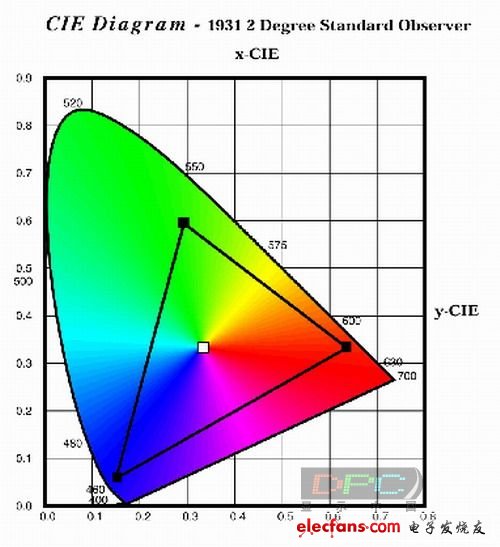
Personally think that sRGB mode should be popularized and applied. Although not many projectors have built-in sRGB mode, it does not mean that there is no such demand trend. In fact, the enhancement of the sRGB mode will not increase much for the cost of a projector. The cost should not be a hindrance for manufacturers to consider whether to increase this function, but may be ignored or not really regarded as an important issue. Look, but some professional manufacturers have already started to launch products of this technology one after another, such as BenQ, NEC, Epson and other manufacturers, grasp the opportunity to be preemptive. And with the diversified development and subdivision of social and industry applications, the specific application requirements for the sRGB mode will certainly increase. Overall, I am very optimistic about the popularity of sRGB mode.
UCOAX DisplayPort cables transmit high definition audio and video from your computer to a monitor for video streaming or gaming;
The Display cable connects and configures your monitor for an Extended Desktop or Mirrored Displays.
Gold-plated connectors, bare copper conductors, and foil & braid shielding combine together to provide both superior performance and reliable connectivity of the DisplayPort 1.2 cable.
Flexiable length make your work and life easier.
Dp Cables,Dp To Dp Cable,Mini Dp To Dp 1.4 Cable,Dp Cable
UCOAX , https://www.jsucoax.com