How top is this player?
It supports almost all local multimedia formats;
It supports SMB LAN sharing video playback;
It supports DLAN and Airplay.
It supports live source import;
It can automatically download subtitles and generate posters;
It supports remote control.
This powerful player is the famous KODI player!
In order to verify the powerful performance of the KODI player, the author personally used six mainstream TV boxes to test one by one. In addition to being a bit more complicated in setup, KODI was perfect. If you are a 4K video enthusiast, if you want to play tricks on smart TVs, it is strongly recommended that you take the time to read this article carefully. Currently, the KODI player has a sofa butler that you can download and install in the sofa butler.

Is it already full of curiosity about KODI? Big fat insects just for you to enter the audio and video enthusiasts friends to introduce this has a very high reputation player. In addition to explaining KODI's installation, localization, and SMB LAN playback settings, this time will also talk about the advantages and disadvantages of several common home media center design solutions and the specific usage of KODI in the six mainstream brand television boxes. At the same time, I would also like to thank the sofa forum active user Xie Xiaobiao for his assistance in the preparation of this article.

KIDI installation and Chinese language settings
Among the sofa butlers are KODI TV version and KODI (XBMC). The former is the latest version but the default English language. The latter version is the old version but the default is Chinese language. Big fat insects recommend that you install the latest version of KODI and follow the steps below to change the language to Chinese.
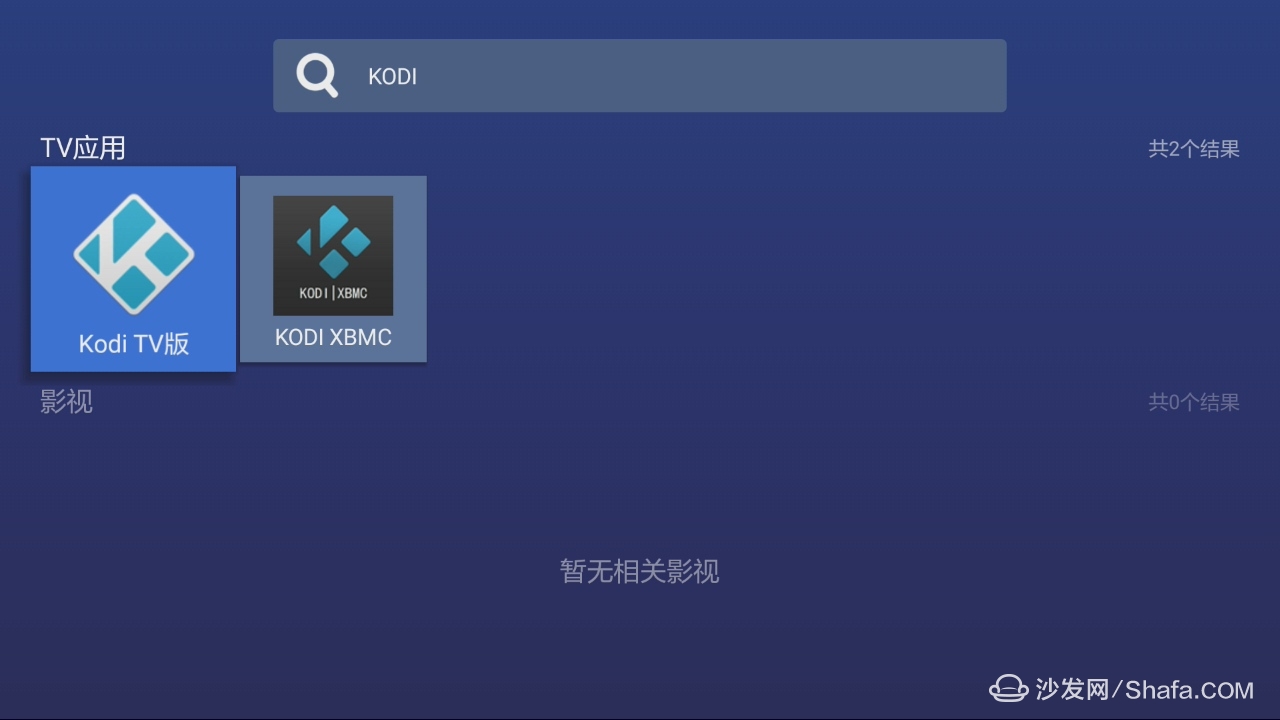
1. Open the KODI just downloaded from the sofa butler and select SYSTEM Setting
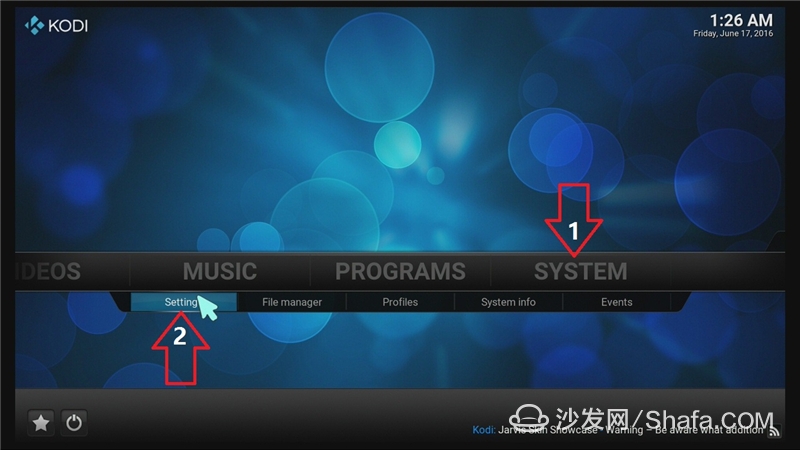
2. Then open Appearance and select Fonts in Skin Options

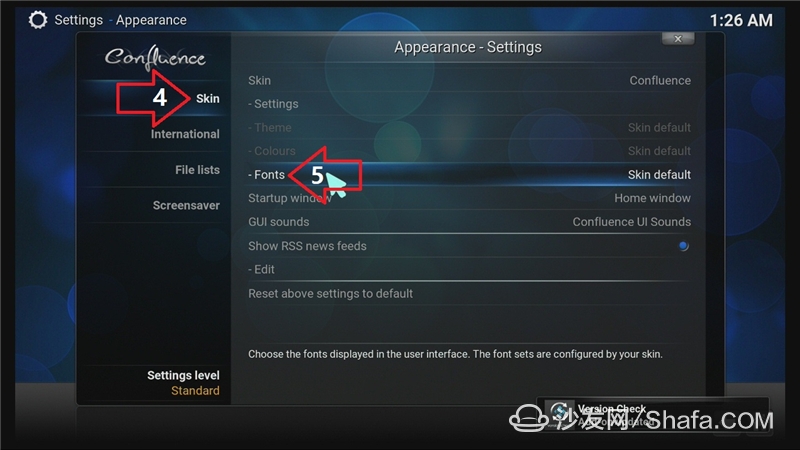
3. In the Fonts press the confirmation button will pop up a dialog box, select Arial based in the exchange box

4. Then open International, select Language, press Enter
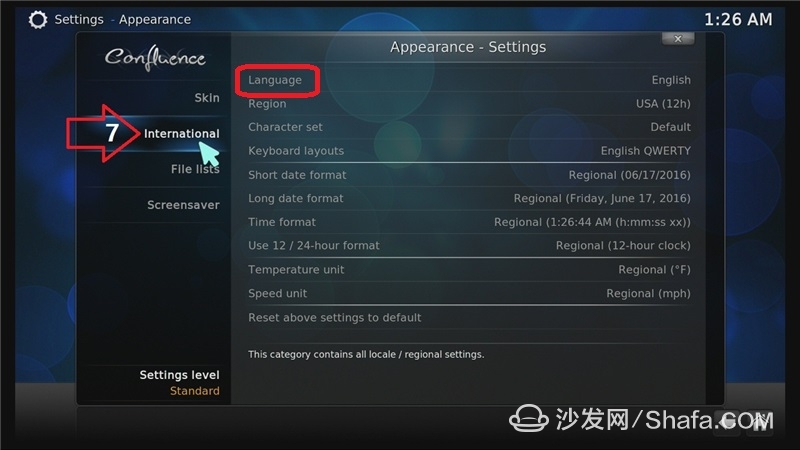
5. At this time, voice setting options will pop up. Select Qinese (Simple) and press OK.

6. Then will pop up a dialog box to download language packs, do not have to do anything in this interface, wait for 10 seconds

7. After ten seconds, after downloading the language pack KODI will automatically switch to the Chinese we are familiar with. At this step, we will complete the installation of KODI and Chinese settings.
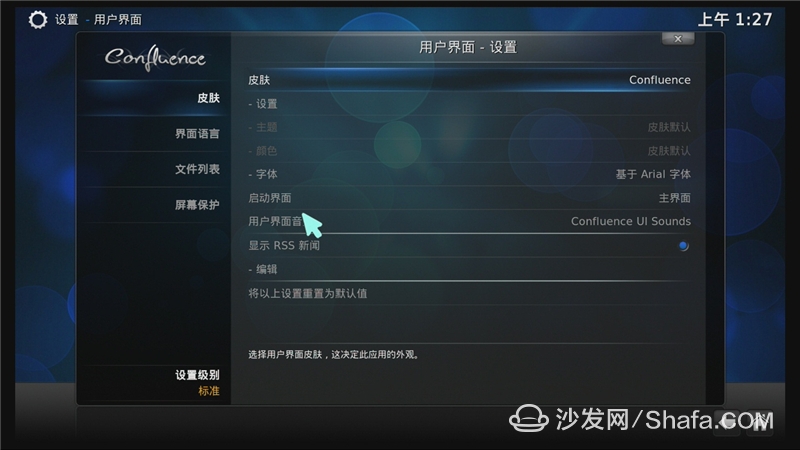
KODI Plays Settings for NAS, Computer Hard Disks, and Router Hard Disks on LAN Through SMB Protocol
SMB is a network file sharing protocol that allows applications and end users to access file resources from a remote file server. In simple terms, the KODi player in your TV box can use the SMB protocol to play video, music, and other resources on a NAS, computer hard drive, or router hard drive in a router.
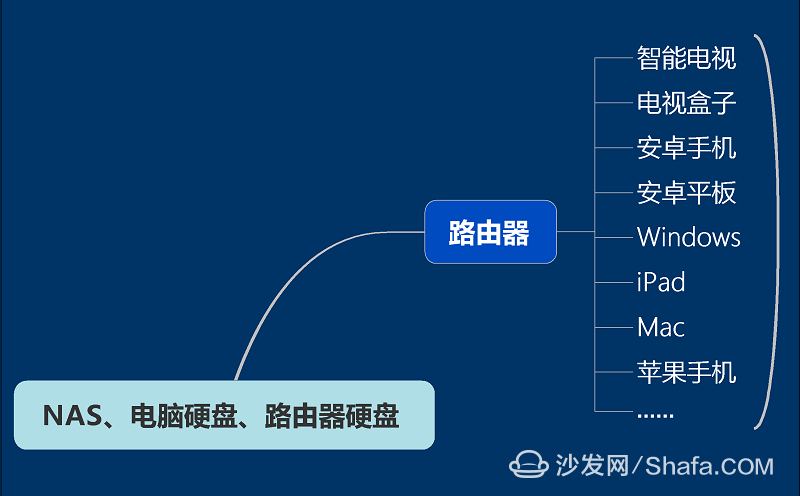
Because the number of NAS users is less than the number of the latter two solutions, and most NAS players are familiar with setting up SMBs for enthusiasts, the big fat insects focus on the settings of the latter two solutions.
Router hard disk
There are two ways to mount a hard disk on a router. For example, a millet hard disk router (a router that comes with a hard disk) is a type. A USB port on a mobile hard disk (or U disk) that connects to a router is another type. Generally, these two methods do not have to do anything. The settings can be identified by KODI. If you encounter a situation where the hard disk mounted on the router cannot be identified by the KODi in the LAN, you only need to enable the DHCP service in the router settings. That is, when the shared router is mounted with a hard disk, the router basically does not need to do any operation. Just set up a KIDO player.
When you share the router's mounted hard disk and share your computer's hard disk, KODI's settings are basically the same, so I'll explain the specific steps of KODI separately for everyone.

computer disc
When using the SMB protocol to access a shared computer hard disk in a LAN, it is generally necessary to fill in the user name and password of the computer to be accessed. To be safe, we must first create a new account for the computer. That is, when KODi in the TV box plays video in the hard disk of the computer through the SMB protocol, two things need to be done: creating a new user and setting a shared folder.
Add new computer user
1. Select My Computer, right-click and select Manage
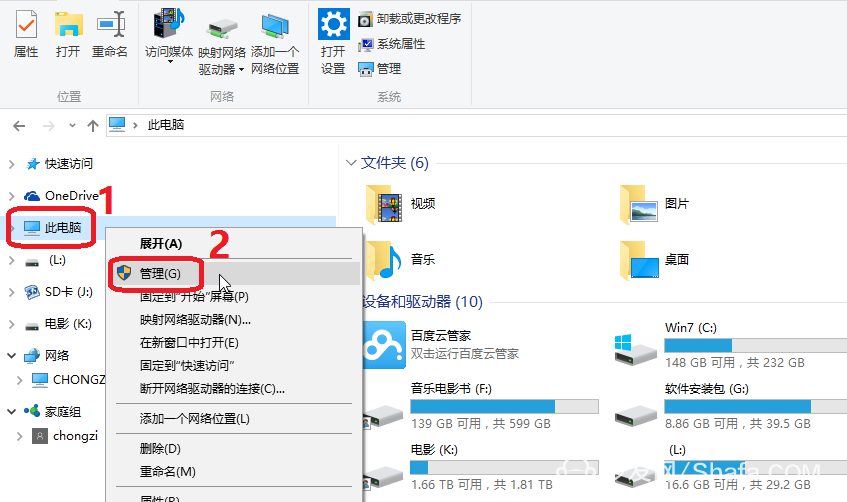
2. In Computer Management, open Local Users and Groups, select Users
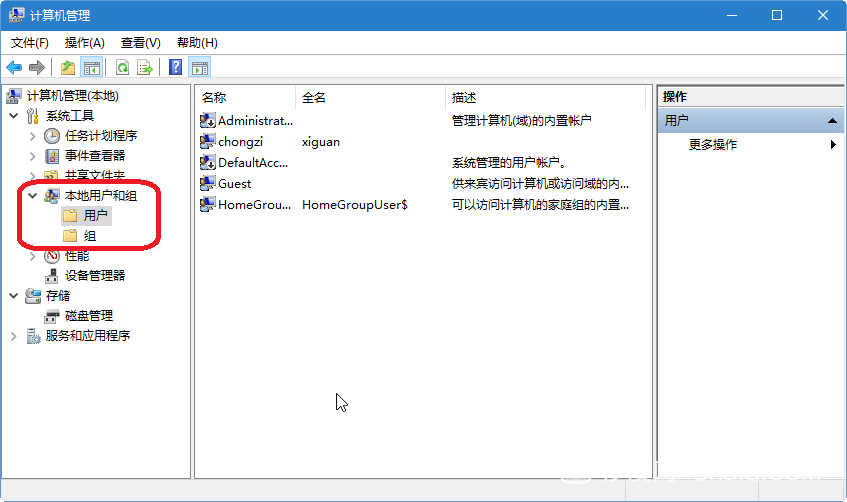
3. Right-click in the right margin to select a new user
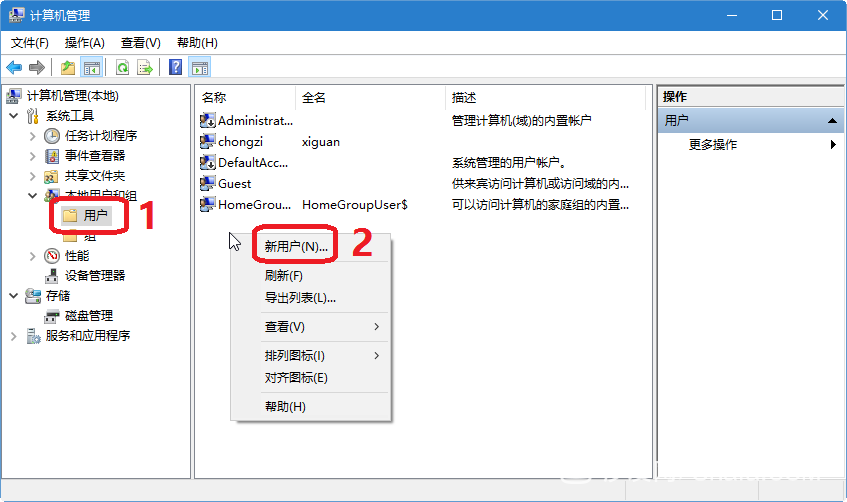
4. Fill in the new user name and password and select the options "User cannot change password" and "Password never expires" below.
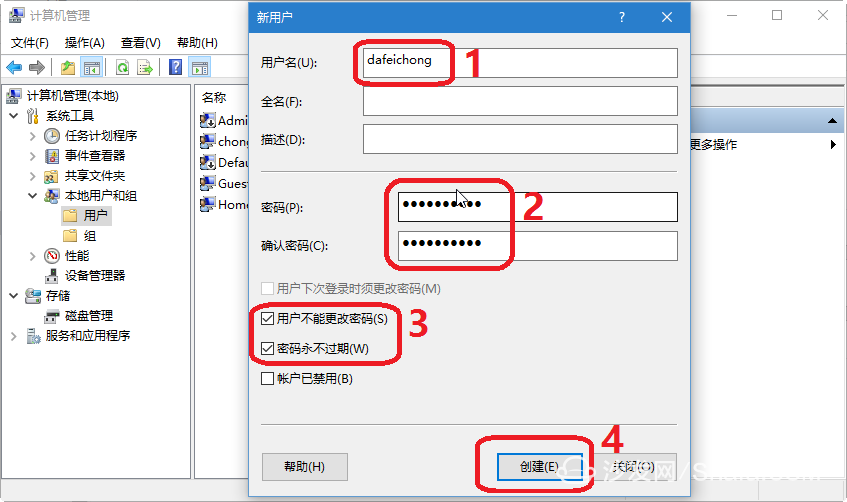
Set up a shared folder
1. Select the folder you want to share, right-click, select Properties, and select Share in the pop-up redemption box
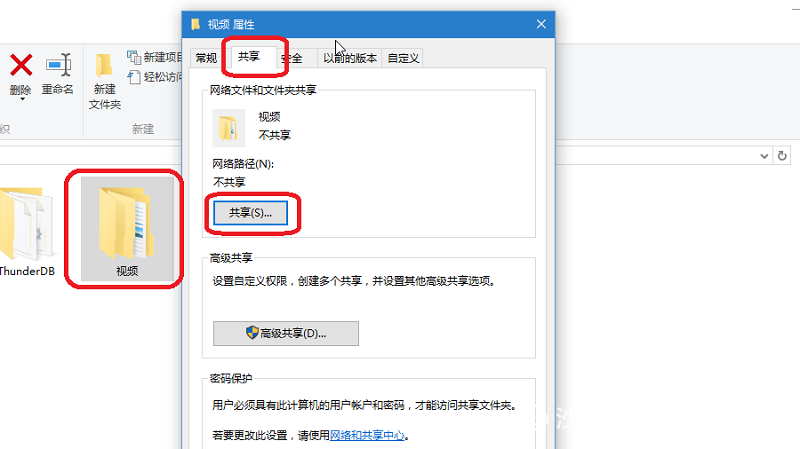
2. After clicking Share, a new prompt will pop up. Click the small arrow on the right to find your new username.
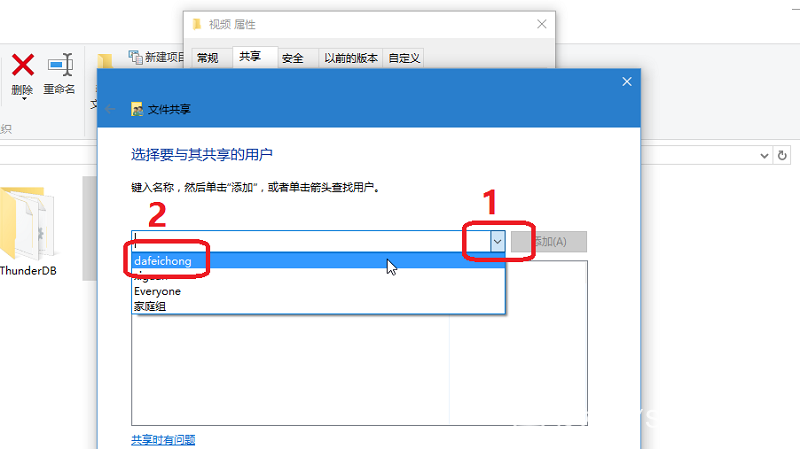
3. Select the username and click Add
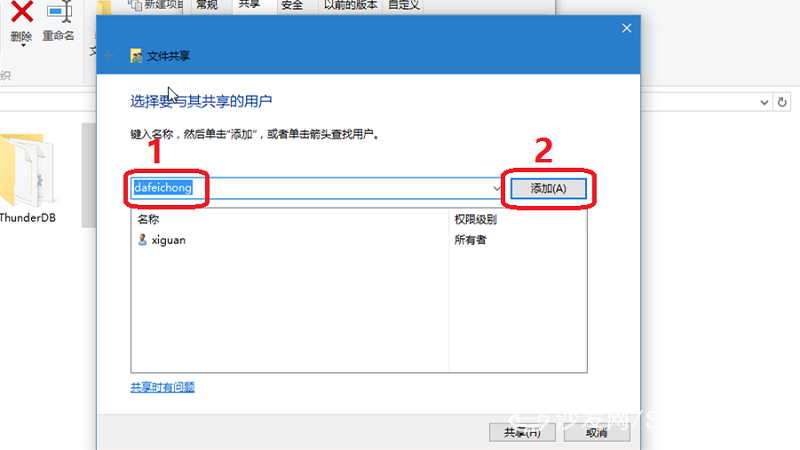
4. You can change the option to read/write. After editing, click on the bottom right of the share

5. Share successful, click Finish
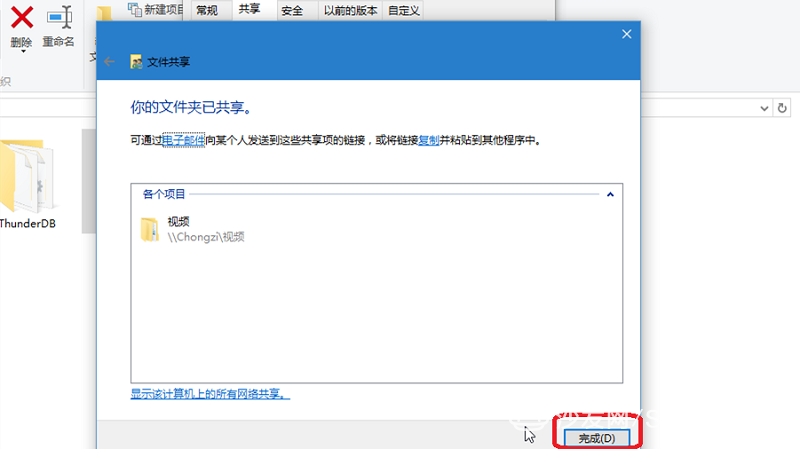
How KODI Client Sets Up SMB
When your NAS, router, or computer is set up, you can turn on KODI.
1. Open the video and select the file

2. There will be a prompt for the first start, click confirm
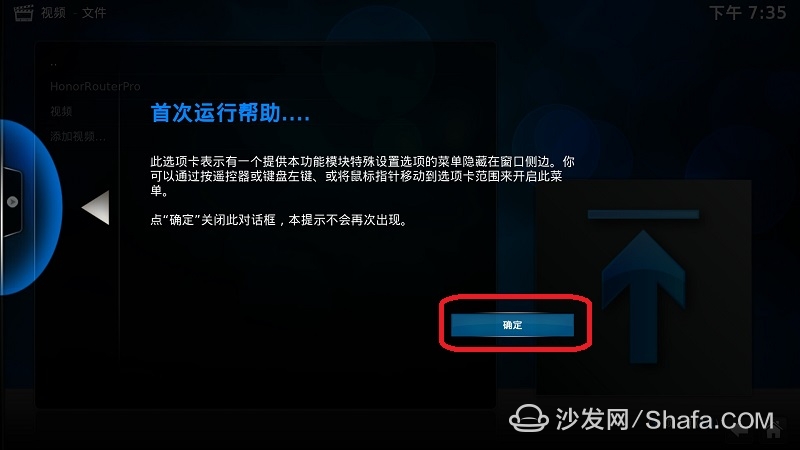
3. Click to add video

4. Choose to browse

5. Select Windows Network (SMB). After clicking, the lower right corner will prompt to work. This is the device and directory that KODI supports SMB in the search LAN. You need to wait for a while.
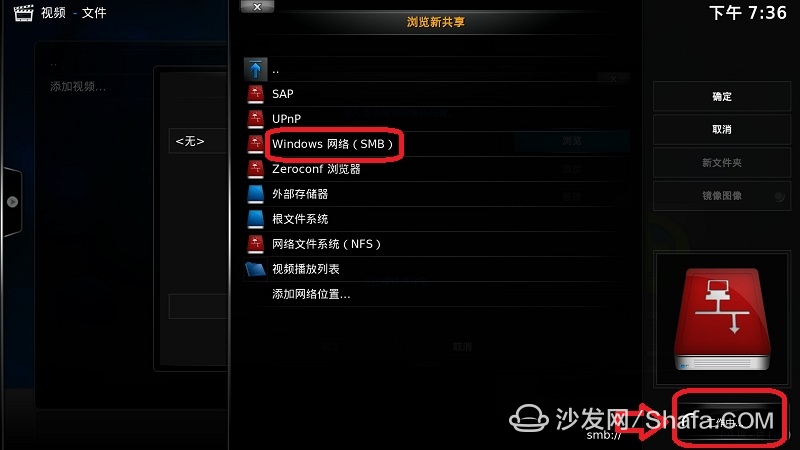
6. Open the displayed WORKGROP (different devices may show different letters, please continue to open if you don't see your shared folder name)

7. Open CHONGZI (this is my computer computer name), will prompt me to enter the user name and password, I will just enter the user name dafeichong and enter the password, and choose to save the password, you can continue to operate. It needs to be emphasized here that if you are reading the hard disk mounted on the router remotely, you do not need to enter the user name and password in the entire project.
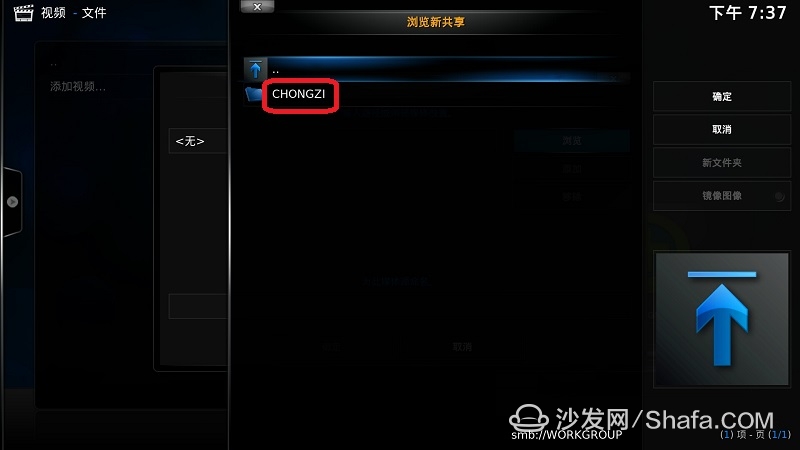
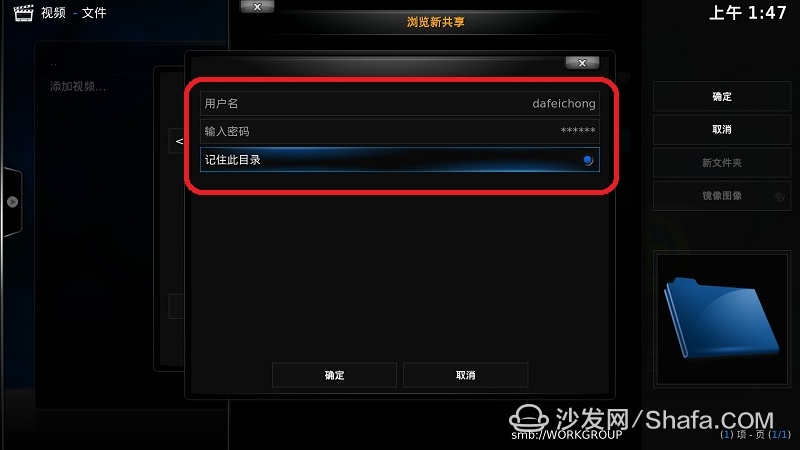
8. Open the folder "Video", because there are other folders in the "Video" folder, so it will be displayed, if all the files in your folder are video or music files will be displayed as empty. Because this step is to load the file directory instead of directly opening the video file, it doesn't matter if the folder is empty. Just click on the confirmation on the right side.


9. Click on the confirmation button

10. Click on the confirmation button
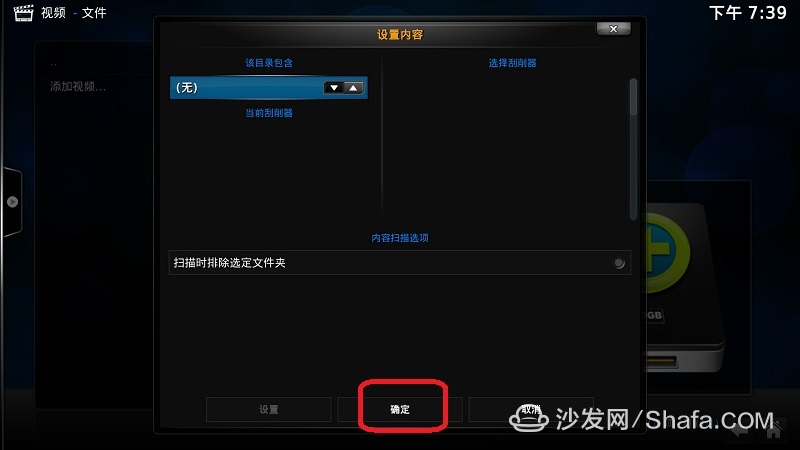
11. At this time, the "video" folder just loaded is displayed in our video file. We can open the 4K category and see the video file. At this point, you have successfully completed the KODI playback of the video in the LAN through the SMB protocol.
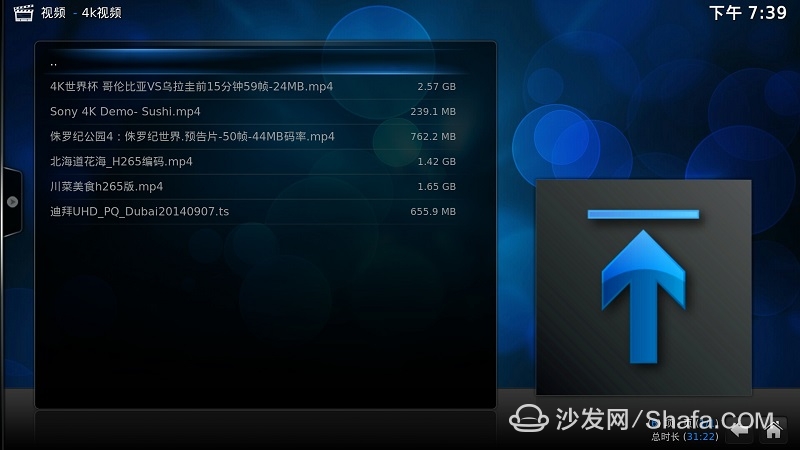
KODI video decoding, multi-track multi-subtitle switching, and TV box SMB playback
What about the support for KODI's SMB protocol broadcast on the mainstream TV boxes in the market today? Blu-ray original disk and 4K video can play, whether the LAN is playing when playing? In order to answer this question, Big Fatworm took home six mainstream model boxes from the sofa net to take the test. Today we do not talk about abstract performance parameters. We only talk about these boxes when they face some common movie videos. How did you perform (don't ask why I don't test smart TV. The TV is really too big).
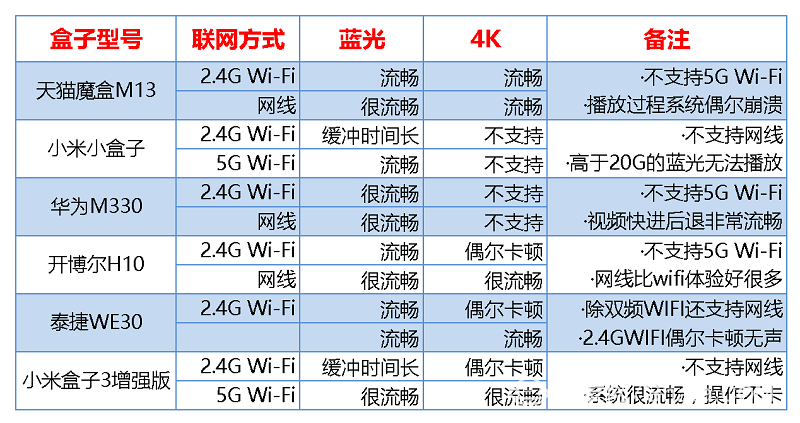
Test video:
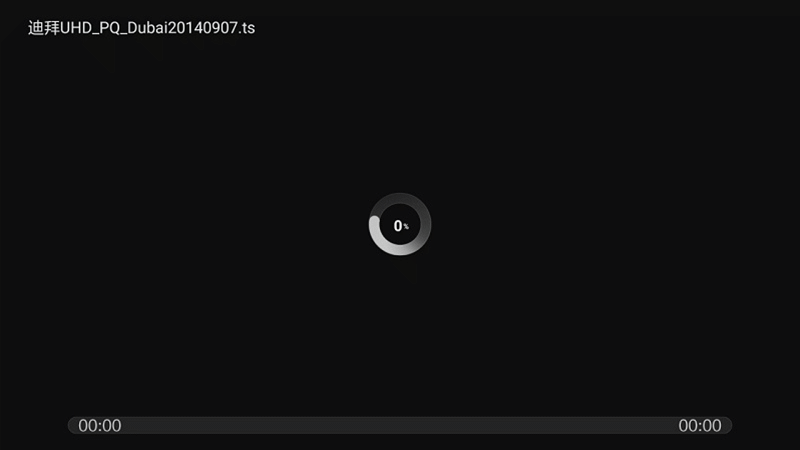
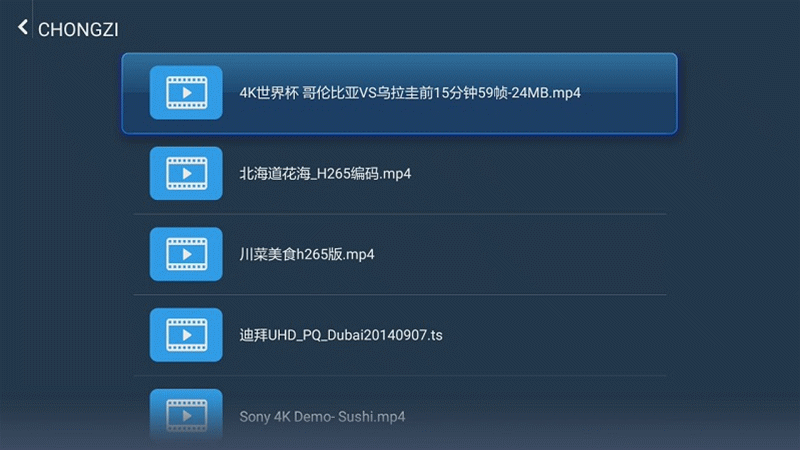










transfer speed:
Audio switching:
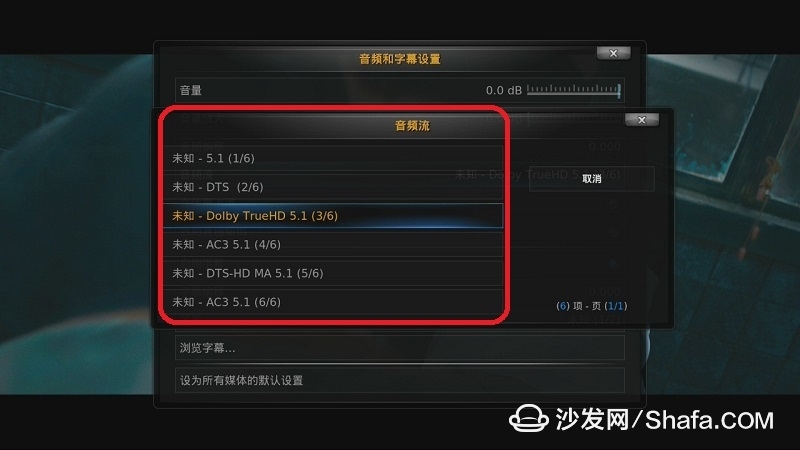
Subtitles switch:


Malleable Iron Pipe Fittings normally use for water pipelines,also can use for oil and gas. Because some of them need Galvanizing, so some clients all it G.I fittings or Iron fittings. The fittings included Elbow,Nipples, Tees, Caps, Unions, plugs, etc. The details as follow:
Standard:
For BS pipe fittings: BS 21:1985
For ANSI pipe fittings: ANSI/ASME B1 20.1-1983
For DIN pipe fittings: DIN 2950/1692/2999
Mechanical Properties:
1)Tensile strength>or=330Mpa
(2)Bending strength>or=520Mpa
(3)Shearing strength>or=284Mpa
(4)Elongation eate>or=8%
(5)Hardness<or=HB150
Hydraulic Test
Test pressure:2.5Mpa
Working pressure:1.6Mpa
Chemical Compositions:
C:2.6%-2.8% Si:1.5%-1.8%
Mn:0.55%-0.7% S:0.25%-0.3%
Type:
Beaded, Beaded with rib, Banded,Banded with rib,Plain
Finishing:
Black, Hot-dipped galvanized, Electro-galvanized
Beaded Type:
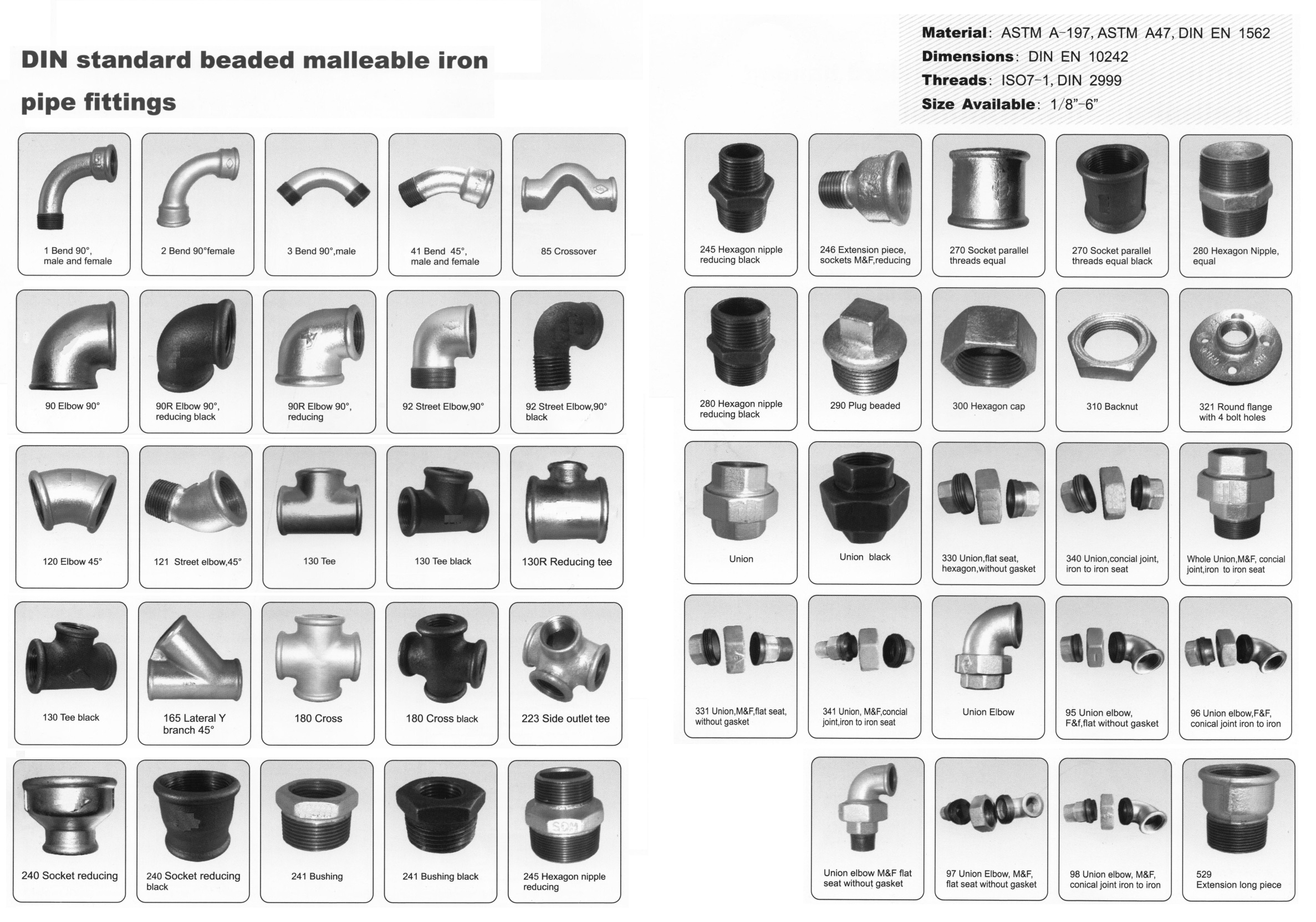
Banded type:
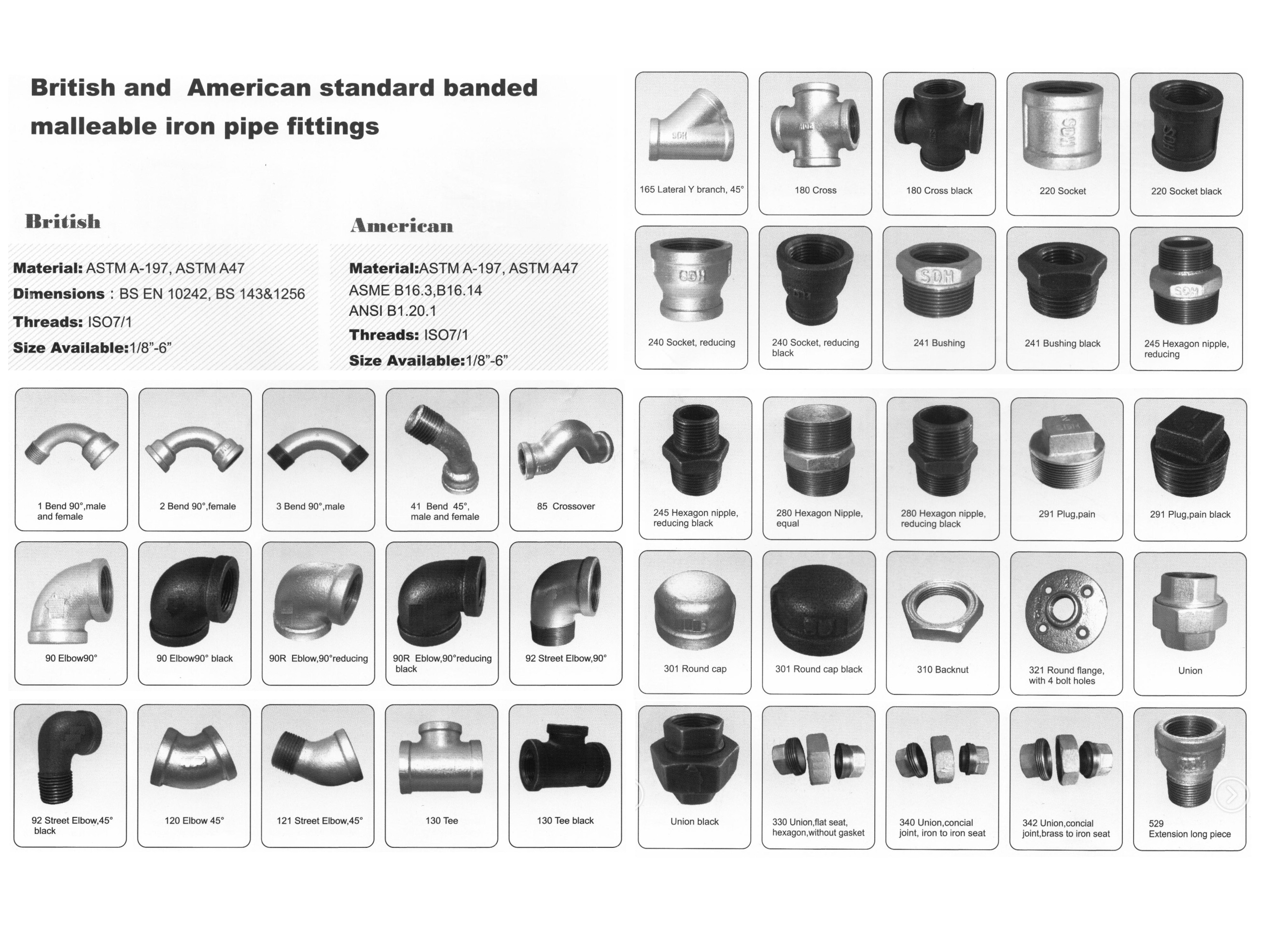
Malleable Iron Pipe Fittings
Malleable Iron Pipe Fittings,Galvanized Fittings,Iron Fittings,Zinc Coated Fittings
HEBEI ZIFENG NEW ENERGY TECHNOLOGY CO.,LTD. , https://www.zifengpipeline.com