The same TV and mobile phone, but also need regular upgrades to update the system, so as to get more powerful features and content, teach the following friends how to online / offline / mandatory upgrade, but there is one thing to emphasize to everyone, super TV upgrade During the process, that is, the display is being updated. Please wait patiently. Do not power off or shut down! If you shut down midway, it will cause system damage!
First, online upgrade
1. Find "System Update" on the "Applications" desktop and make sure to enter;

2. After the user enters, "Online Update" is selected by default. If there is an update, press the [OK] button on the remote control.
After the confirmation, the system will automatically upgrade to the latest version. If it is already the latest version, it will prompt "The current version is the latest version", ie there is no need to upgrade.


3. After downloading "Update Install Package" to 100%, click "Restart Update"


4, Tip: is being updated, please be patient, do not power off, shut down! If you shut down midway, it will cause system damage!
After the update is completed, the TV will be restarted. After the startup, the upgrade will be completed!

Second, offline upgrade
1, through the EUI TV version website to download the offline upgrade package;
Can also be in the fan community - Super TV - EUI download - enter the download page

2, choose your super TV type, click to enter, find the latest version, choose to download
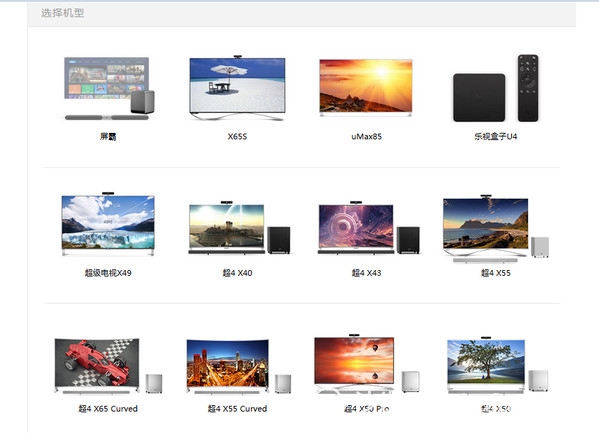

3, the downloaded offline upgrade package file name is changed to: update.zip format, into the U disk root directory (U disk format is FAT32)
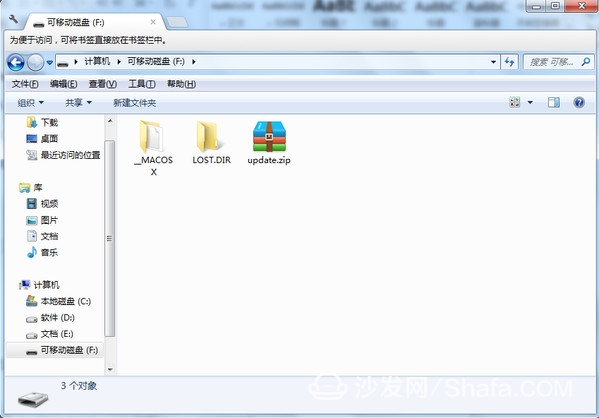
4. Connect U disk to Super TV, find “System Update†on the “Application†desktop, and confirm to enter; after entering, move the cursor to “Offline Update†and click to enter;

5, select the update package you want to update, press the remote control [OK] button, you can;
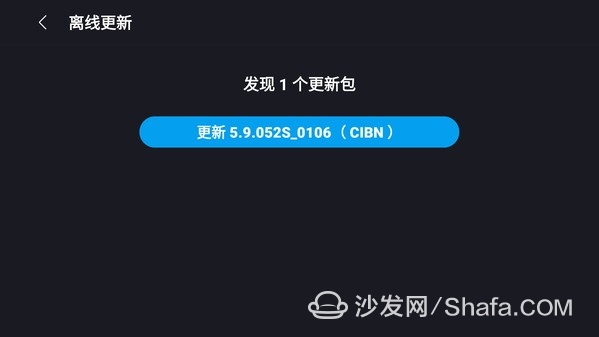
6, download the "offline installation package" to 100%, click on "restart update"

7. Tip: In the process of being updated, please wait patiently. Do not power off or shut down! If you shut down midway, it will cause system damage!
After the update is completed, the TV will be restarted. After the startup, the upgrade will be completed!

After the upgrade of the system, it is recommended to install a sofa butler for free.

Smart TV/box information can focus on smart TV information network sofa butler (http://), China's influential TV box and smart TV website, providing information, communication, TV boxes, smart TVs, smart TV software, etc. Answering questions.
First, online upgrade
1. Find "System Update" on the "Applications" desktop and make sure to enter;

2. After the user enters, "Online Update" is selected by default. If there is an update, press the [OK] button on the remote control.
After the confirmation, the system will automatically upgrade to the latest version. If it is already the latest version, it will prompt "The current version is the latest version", ie there is no need to upgrade.


3. After downloading "Update Install Package" to 100%, click "Restart Update"


4, Tip: is being updated, please be patient, do not power off, shut down! If you shut down midway, it will cause system damage!
After the update is completed, the TV will be restarted. After the startup, the upgrade will be completed!

Second, offline upgrade
1, through the EUI TV version website to download the offline upgrade package;
Can also be in the fan community - Super TV - EUI download - enter the download page

2, choose your super TV type, click to enter, find the latest version, choose to download
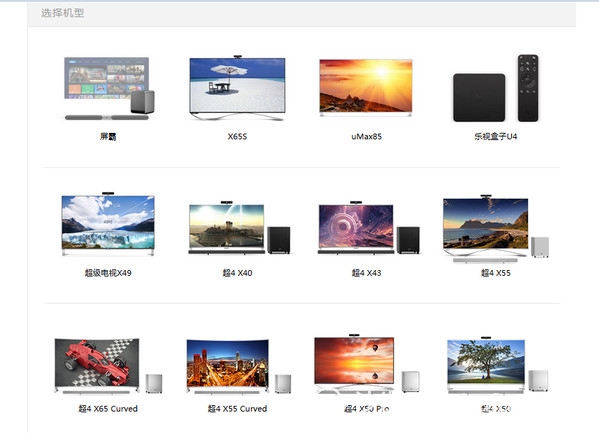

3, the downloaded offline upgrade package file name is changed to: update.zip format, into the U disk root directory (U disk format is FAT32)
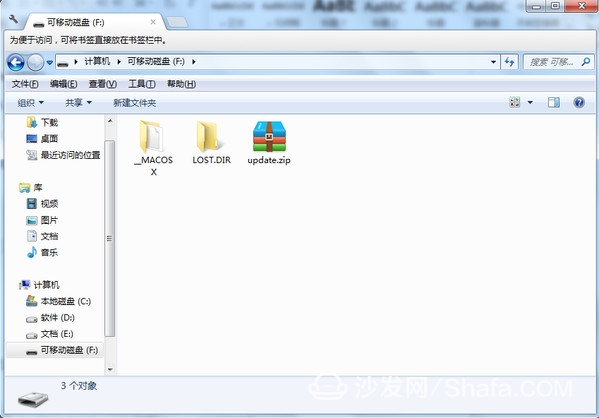
4. Connect U disk to Super TV, find “System Update†on the “Application†desktop, and confirm to enter; after entering, move the cursor to “Offline Update†and click to enter;

5, select the update package you want to update, press the remote control [OK] button, you can;
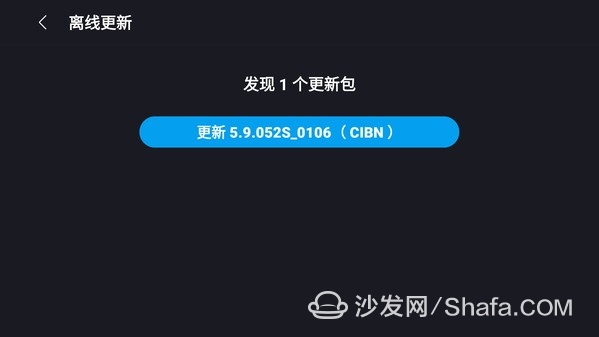
6, download the "offline installation package" to 100%, click on "restart update"

7. Tip: In the process of being updated, please wait patiently. Do not power off or shut down! If you shut down midway, it will cause system damage!
After the update is completed, the TV will be restarted. After the startup, the upgrade will be completed!

After the upgrade of the system, it is recommended to install a sofa butler for free.

Smart TV/box information can focus on smart TV information network sofa butler (http://), China's influential TV box and smart TV website, providing information, communication, TV boxes, smart TVs, smart TV software, etc. Answering questions.
Combining the very latest technologies with proven RF experience, our 1000W FM Transmitter has been designed to offer an innovative and highly reliable solution for medium power transmission.
The FM 1000W is highly robust and delivers efficiency of up to 72%. Top signal quality and performance are achieved thanks to the [FM band direct to frequency" Digital Modulator. It also offers several innovative features such as dynamic RDS encoding and 5 band sound processing.
1000W Fm Transmitter,1000W Fm Radio Transmitter,1000W Fm Radio Transmitter System,1000W Professional Fm Broadcast Transmitter
Anshan Yuexing Technology Electronics Co., LTD , https://www.yxhtfmtv.com