Millet TV 3 uses a computer (using a sofa TV wizard) to install third-party application tutorials. Other models of Xiaomi TV 3 can also refer to this tutorial.
Installation process 1 Computer download sofa TV Elf and unzip it → 2 record Millet TV 3 (L48M3-AA) IP address information and set the unknown source and ADB options → 3 PC and millet TV 3 (L48M3-AA) with the same router → 4 Sofa TV Elf Enter IP Start Installation → 5 Installation Successful
Steps
1, Click to download the sofa TV wizard (or enter the sofa TV elf official website http://download)
Note: Windows XP system must first install net.3.5, NET.3.5 download address: Download Now
2, open the millet TV 3 (L48M3-AA), find the "millet TV settings" icon, enter the network settings;
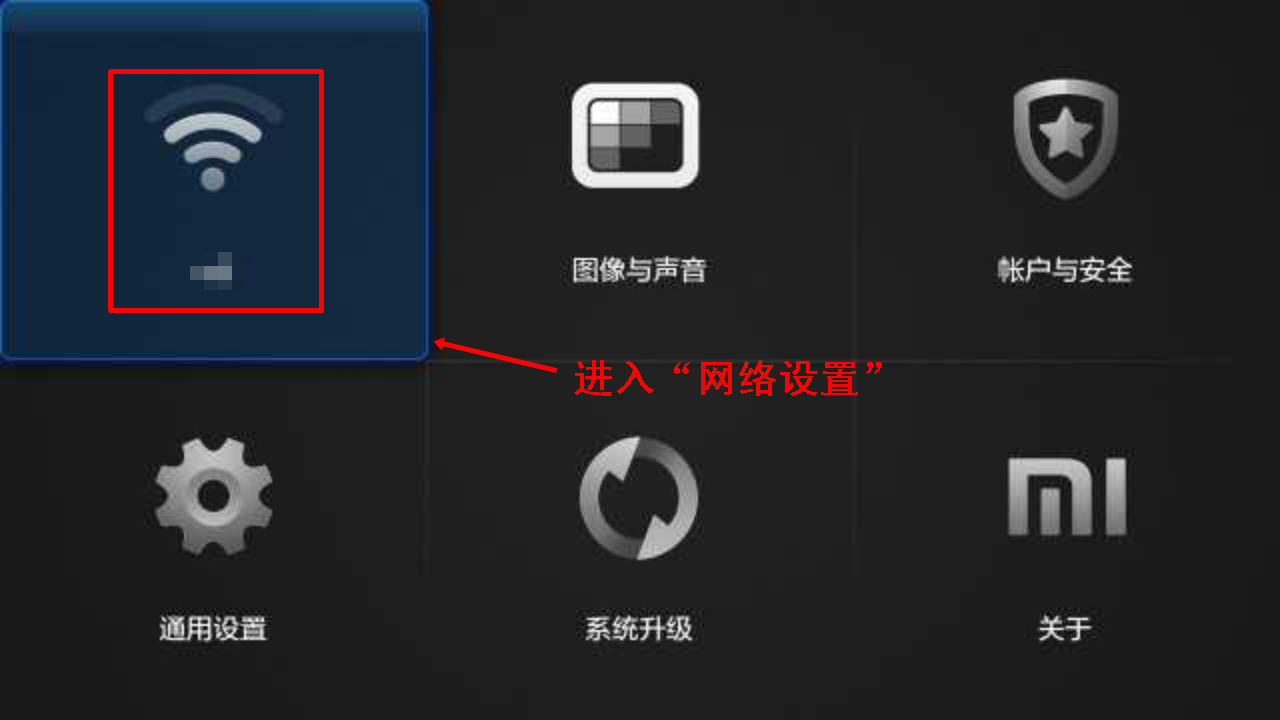
3, find the local IP, specific as the process as shown in the picture - find connected (wireless and wired), find the "IP address", record the IP of the TV, for example, the machine is "192.168.199.231"
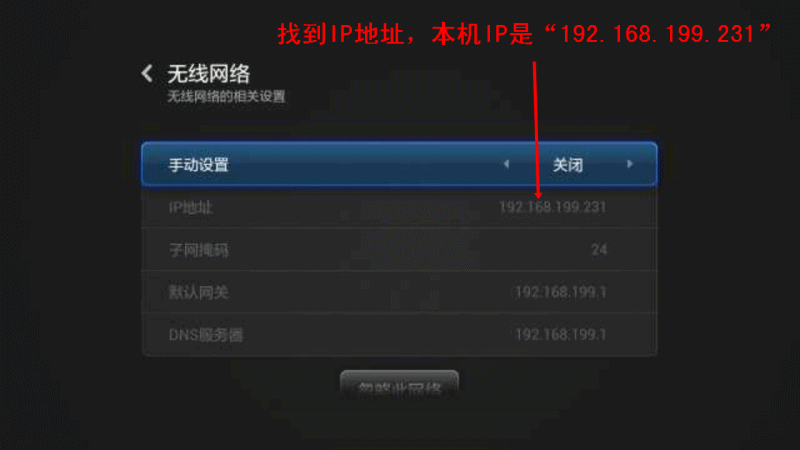
4, enter the millet settings interface, find the account and security;

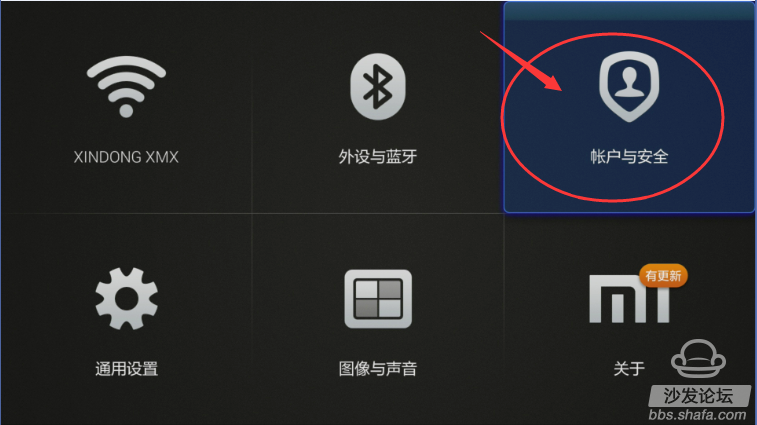
5. Set the Unknown Source and ADB options to On;

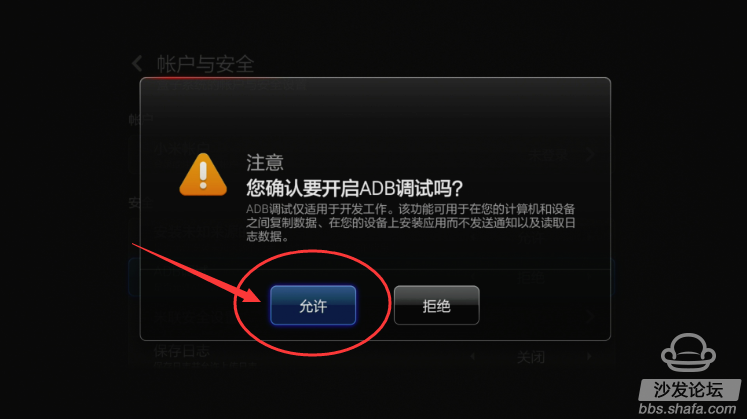
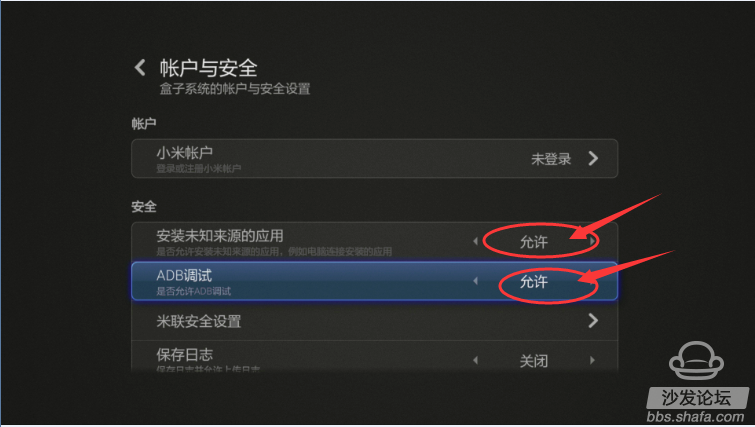
6. Decompress the downloaded installation package on the computer, and double-click the sofa TV Wizard V2.2.1, then enter the IP address of the Millet TV 3 (L48M3-AA) and click Install.

7, during installation, please wait 1-3 minutes;

8, the installation is complete.

If the installation fails, restart the device and try again by following the steps (may be useful). Still have questions please add the official QQ group below.
Installation process 1 Computer download sofa TV Elf and unzip it → 2 record Millet TV 3 (L48M3-AA) IP address information and set the unknown source and ADB options → 3 PC and millet TV 3 (L48M3-AA) with the same router → 4 Sofa TV Elf Enter IP Start Installation → 5 Installation Successful
Steps
1, Click to download the sofa TV wizard (or enter the sofa TV elf official website http://download)
Note: Windows XP system must first install net.3.5, NET.3.5 download address: Download Now
2, open the millet TV 3 (L48M3-AA), find the "millet TV settings" icon, enter the network settings;
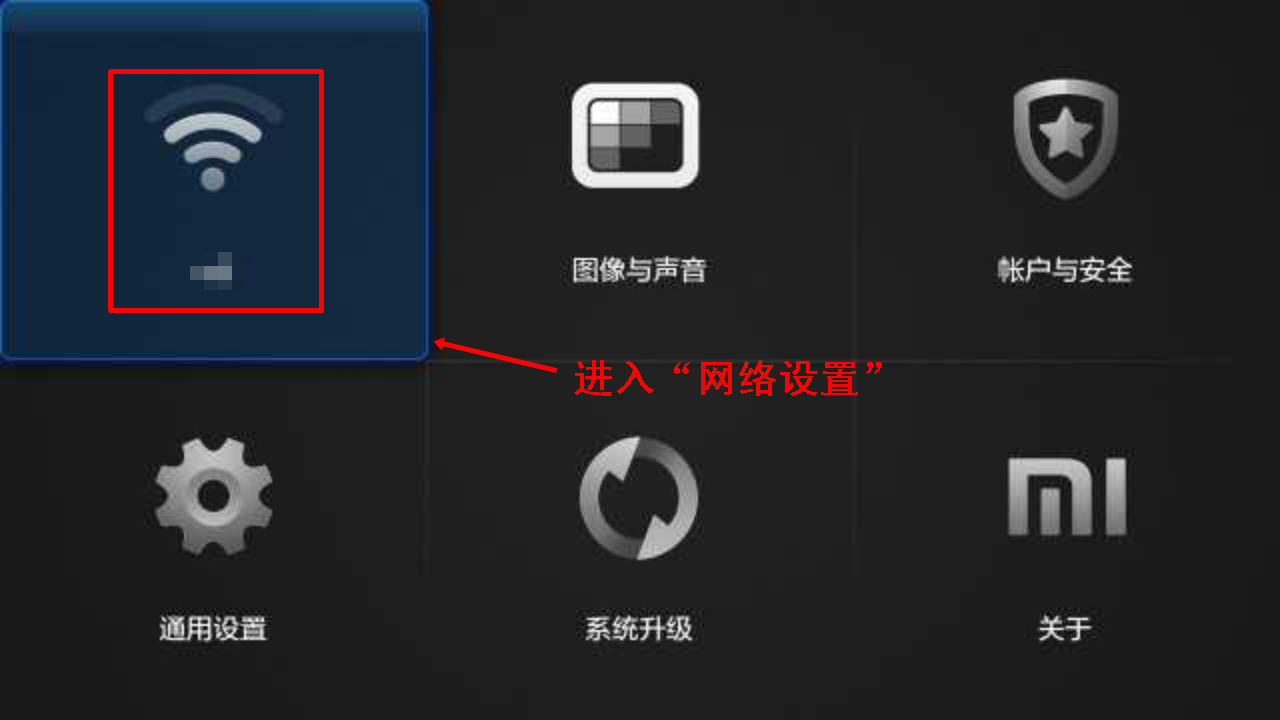
3, find the local IP, specific as the process as shown in the picture - find connected (wireless and wired), find the "IP address", record the IP of the TV, for example, the machine is "192.168.199.231"
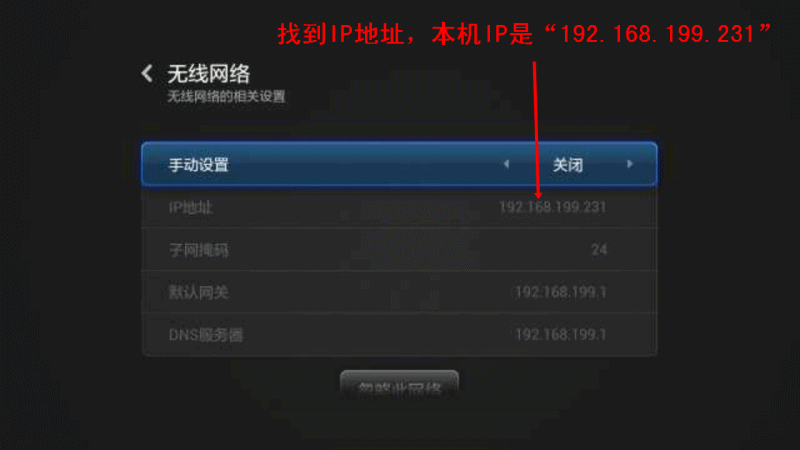
4, enter the millet settings interface, find the account and security;

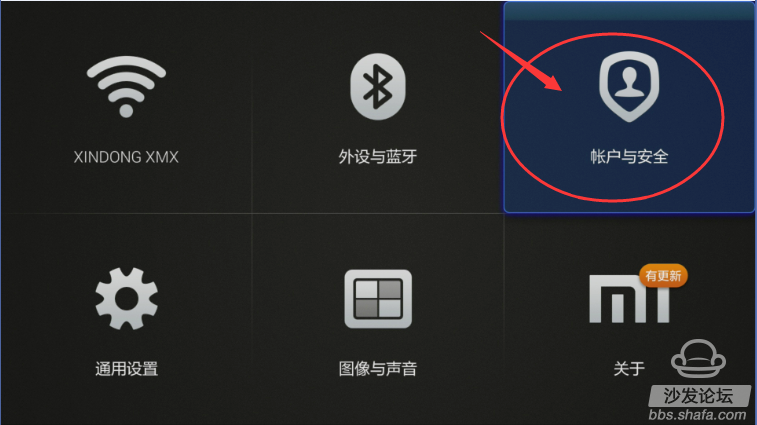
5. Set the Unknown Source and ADB options to On;

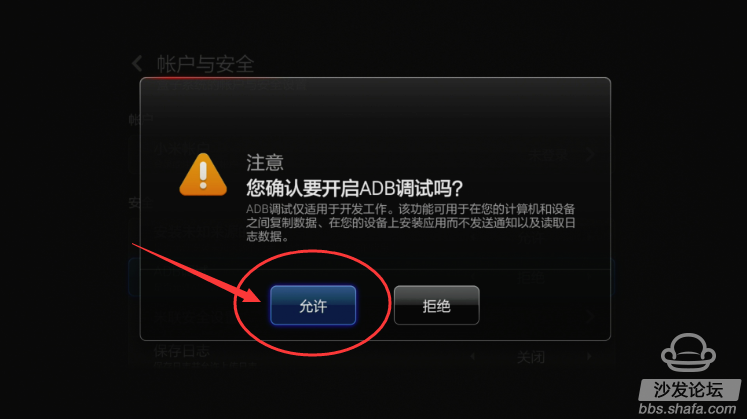
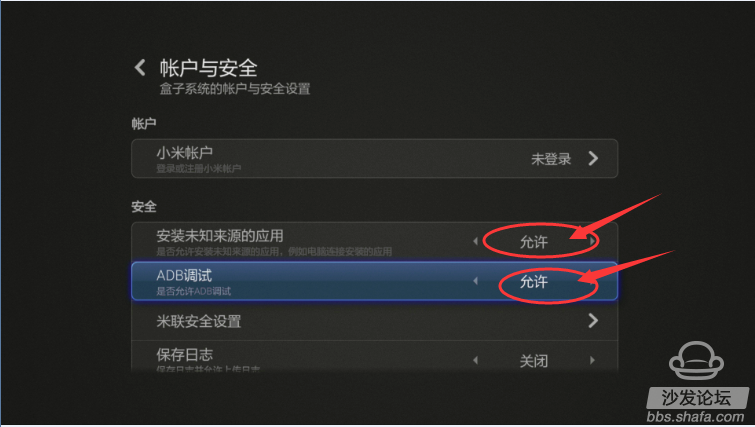
6. Decompress the downloaded installation package on the computer, and double-click the sofa TV Wizard V2.2.1, then enter the IP address of the Millet TV 3 (L48M3-AA) and click Install.

7, during installation, please wait 1-3 minutes;

8, the installation is complete.

If the installation fails, restart the device and try again by following the steps (may be useful). Still have questions please add the official QQ group below.
Watch on-demand video on smart TV, recommend using pudding video; Watch live TV, recommend HDP live broadcast; More interesting content, please use Tencent video TV version, TV; Fun smart TV and box, more exciting content in Sofa net.
SDEC 201-400KW Diesel Generator
Sdec 201-400Kw Diesel Generato,Sdec 320Kw Diesel Genset,Sdec 350Kw Diesel Genset,Sdec 250Kw Diesel Genset
Shanghai Kosta Electric Co., Ltd. , https://www.kostagenerators.com