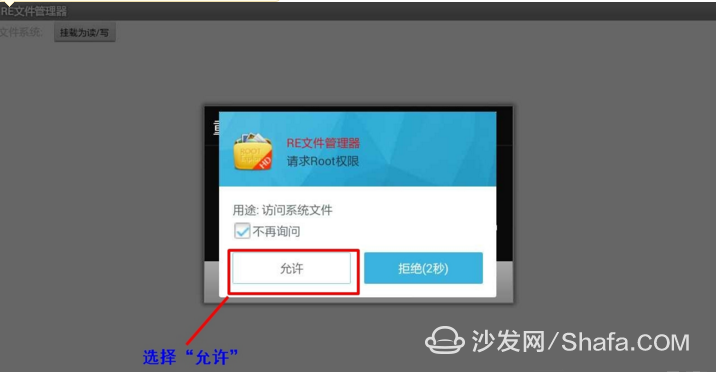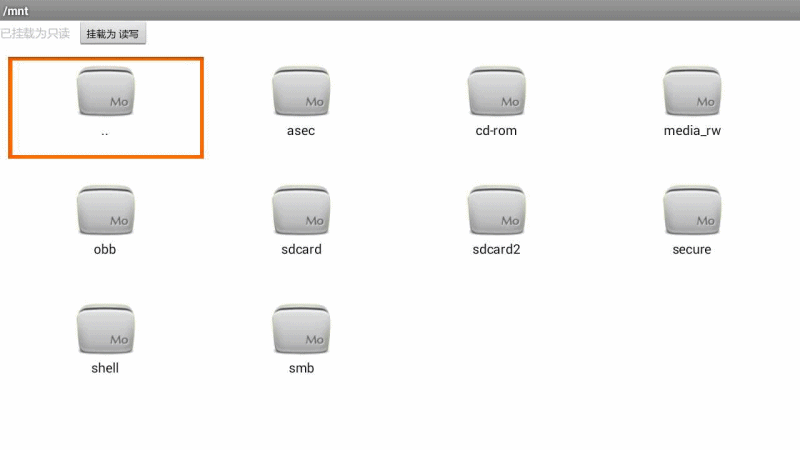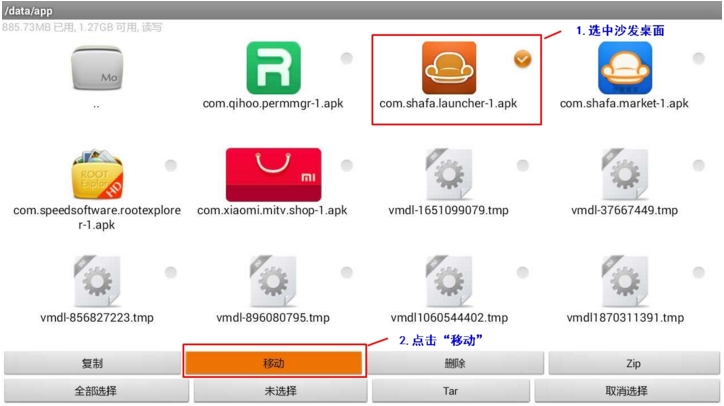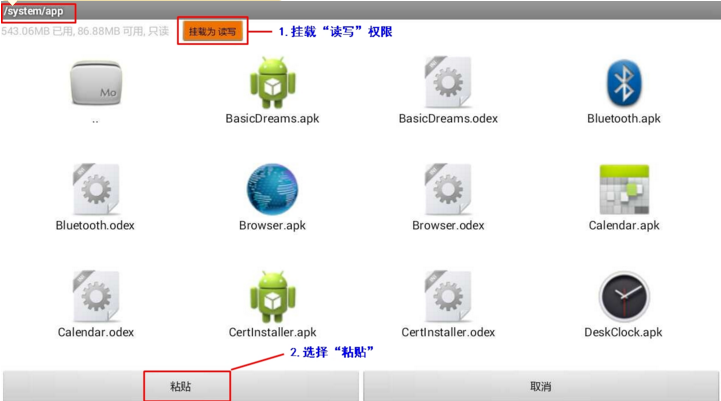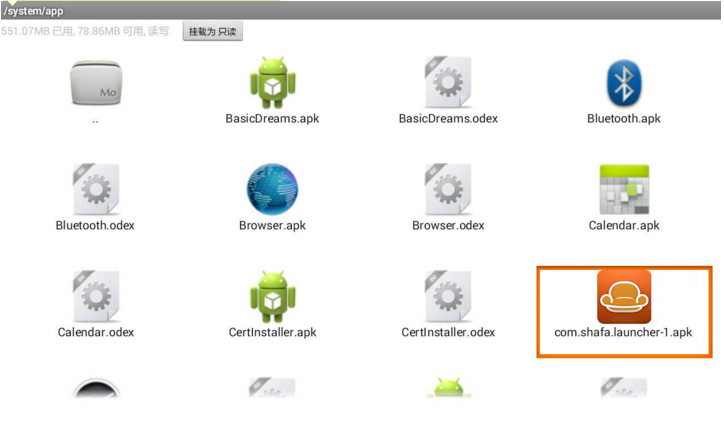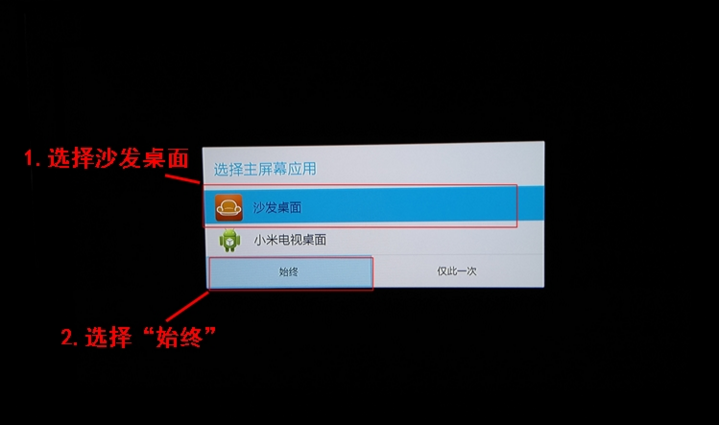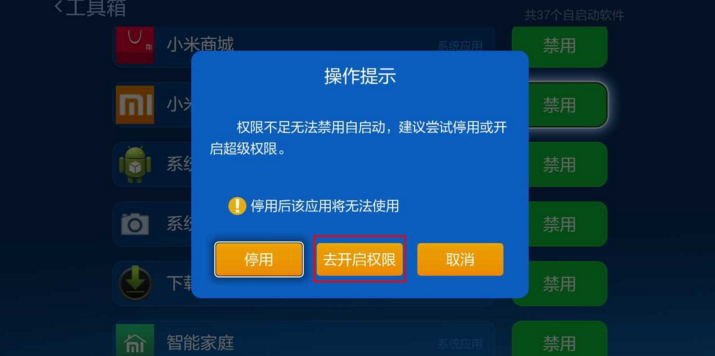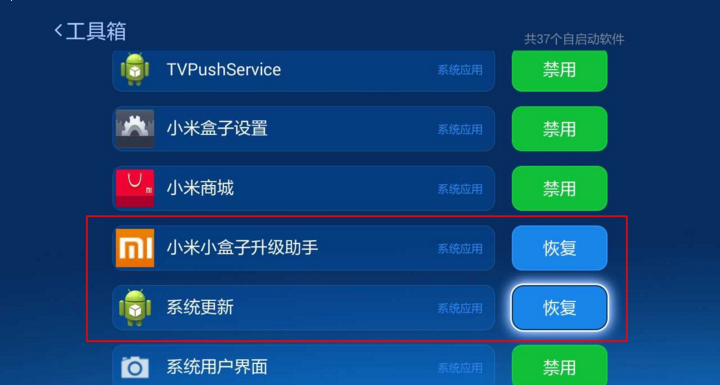With the increasing popularity of smart TVs (boxes), more and more users are using smart TVs or network set-top boxes. Each device has its own system desktop, and set-top boxes and smart TVs cannot meet all the requirements due to design issues. User needs, such as the theme can not be replaced, open third-party software requires extremely complicated steps to open, leading to poor user experience during use, so people want to replace their own desktop, but most TV or box system limit user replacement Third-party desktop, boot and restore the system desktop. How can we break the limit to replace the system desktop? After many tests, the problem was finally solved, and the boot directly into the third-party desktop, suitable for most of the current Android TV system.
Start of the tutorial
1. The smart TV or box has ROOT, commonly used ROOT software has 360ROOT, kingroot, å®å’š ROOT, etc.;
2. Installed sofa table (Sofa butler downloadable), RE Manager HD (Sofa butler downloadable)
3. Test equipment: millet box (theoretical for all Android devices, other devices can try on their own)
Before you break, you need to pay attention to two file paths:
/data/app: This folder is for users to install their own applications. If there is no ROOT, they can also uninstall themselves.
/systerm/ app: This folder contains the system's own application. If there is no ROOT, it cannot be uninstalled.
4. Open the "RE File Manager", this will pop up whether to allow authorization, click "Allow";
5. Enter the specified path: /data/app and enter the app folder to be able to see the installed sofa desktop;
6. Find the "Sofa Desktop" icon, press the remote control "menu button", select "multi-select mode";
7. Select "Sofa Desktop" and click "Move". After the operation, "Paste" and "Cancel" options appear below.
8. Operate the remote control "return" key, find the systerm folder, enter / systerm / app, (Note that the RE file manager needs to have "read and write" permissions to paste, if it is "read-only" state, you can" load to Read and write status "), confirm the completion of the selection below the "paste" can be;
9. After completing the above operations, restart the smart TV or the box. After booting, enter the desktop selection. We can select "Sofa Desktop" and click "Always". The desktop replacement is completed. The next time you boot directly into the sofa, there are various themes. For your choice;
How to prevent rebound!
Some people worry about how to use the system to restore the system desktop after a period of time. The solution is to upgrade the shield system for long-term use.
1. First enter the sofa butler - Toolbox - Universal - sofa butler set - open super authority;
2 into the toolbox - since the Kai management, the system updates and upgrades set to "disable", if you want to restore the system upgrade next time, click "restore";
At last
This cracking method uses the RE file manager to turn the third-party desktop into a system application, which can perfectly break the system limit without deleting the system's automatic desktop. It is safe and effective. Turn on the default sofa desktop, you can switch at any time when you want to use the system desktop. The most important thing is that the third desktop can be set according to the preferences of different people at home, set different themes, so many themes, there is always one for you.
Hybrid Docking Station
Shenzhen Guan Chen Electronics Co., Ltd. is a High-tech enterprise that integrates R&D, design, manufacture of computer peripheral products.The products include Thunderbolt Docking Station,USB Docking Station,USB Hubs,USB Adapter, Thunderbolt Cable , SSD Enclosure , HDD Enclosure . Our company adheres to the principle and motto of Being sincere, Responsible, Practical to meet the needs of markets and customers with high quality technology and management. We commit ourselves to new product development and also stress the exploring of international markets.
Our company owns a professional production team and establishes strict quality control standard, so we can provide high quality products and service for customers. We have Grapgic designer,3D Deisnger and Electronic designer to provides professional OEM/ODM service. Our factory covers an area of 1,000-2000 spare meters, which houses 100-200 workers, so our production capacity reaches 50,000 pieces every day.With more than 10 engineers focusing on research and development, our private model attracts much among different markets. Over 100 new designed models are released per year.There are also 3 lean production lines to fullfill small quatity orders production for variety of models.
Our Thunderbolt 3 Docking Station has passed thunderbolt certified by intel and apple.Our product also all can meet with CE, RoHS, UL, FCC and other related certification.And our factory also meets legal environmental standards ensuring your order is delivered. We have a very good reputation at home and abroad. Our products are mainly exported to Europe, USA and Southeast Asia. We provide one-stop-service and promote customers achieve rapidly development. Customer comes First, Quality Ranks First, and Reasonable Price.Guanchen will be your faithful partner from China.
Hybrid Docking Station,Multiport Type C Docking Station,2 In 1 Usb C Hub Docking Station,Adapter Laptop Docking Station
Shenzhen GuanChen Electronics Co., Ltd. , https://www.gcneotech.com