Many computer novice friends like to ask: how to look at the computer configuration, that is, how to look at the hardware of a computer. There are a lot of related tutorials on how to check the configuration of the computer. You can search for it in Baidu, but most of the methods are not comprehensive or even outdated. The author follows the easy-to-understand story to teach you how to properly view the computer configuration. In addition, this article can also understand the latest computer configuration according to the latest CPU and graphics ladder diagram, which will be more time-efficient.

How to look at the computer configuration, the most complete way to view the computer configuration in history
Whether it's assembling a computer, desktop or laptop, the internal hardware is nothing more than CPU, graphics card, motherboard, memory, hard drive, chassis, power supply, mouse, keyboard, display, heat sink and other hardware . Want to check the computer configuration is good or bad, in fact, what brand of hardware is equipped in the computer, how the performance. The core hardware that determines the performance of a computer is mainly CPU, graphics card, memory, hard disk, etc., so the computer configuration is mainly to look at these hardware.

notebook
At present, there are many ways to check whether the computer configuration is good or bad. You can view the hardware information directly on the computer, or you can use the relevant hardware tools to detect the computer hardware model to judge whether the computer configuration is good or bad.
First, teach you how to view the computer configuration without going through the software.
First, use the command to view the computer configuration method
1. On any interface of the Windows computer, press the Windows + R combination shortcut key at the same time, open the run, and then type the name msinfo32.exe as shown below.
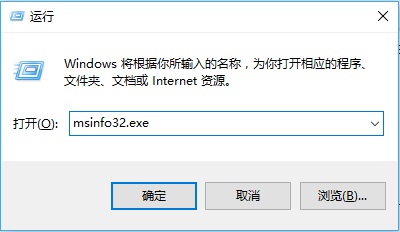
2, then press the Enter key or directly click "OK" below, you can open the computer system information interface, here you can see detailed computer configuration information, including operating system information, processor and other information, as shown below .
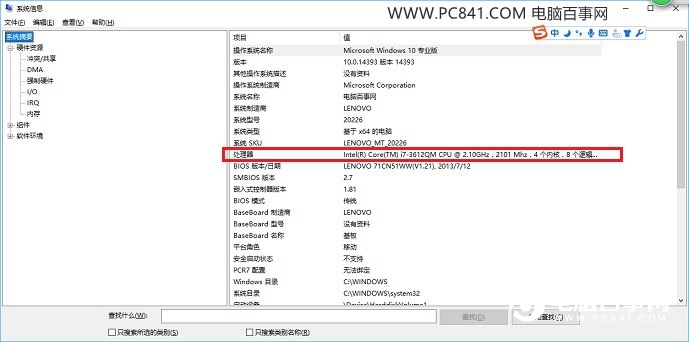
Next, we open the running interface again, input dxdiag command to open, then you can open the Direct diagnostic tool, under the [System] option, you can view the computer configuration information of the computer CPU, memory, system, etc., as shown below.
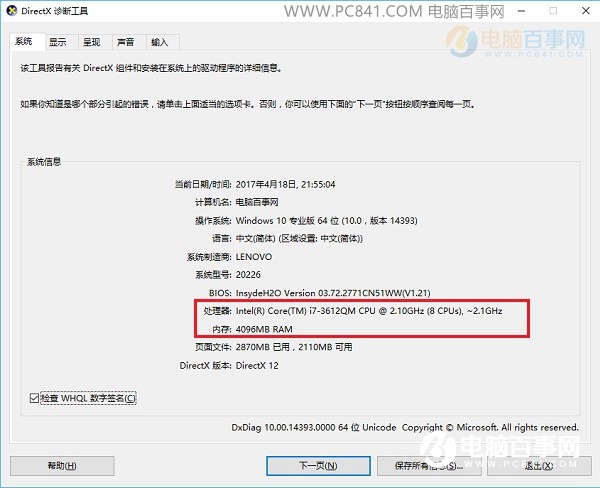
Switch to the "Display" tab in the Direct Diagnostic Tool to view the information on your computer's graphics card, as shown below.
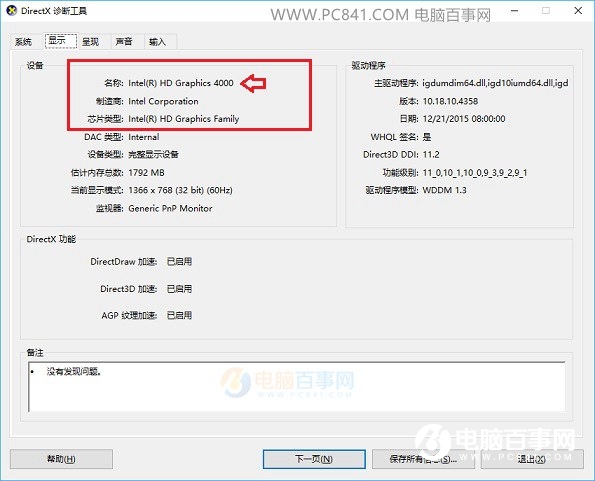
Because the small series is a notebook, from the above detection information, the processor is Intel Core i7-3612QM, the memory is 4GB DDR3, the graphics card is HD4000, which is the CPU built-in core graphics card, because the notebook has been used this year, The computer configuration is not high, and now it can only be regarded as the entry level.
By the way, this small notebook is actually a discrete graphics card, but usually used for office, Xiaobian deliberately shielded the discrete graphics card, in fact, we can view it in the device manager. In fact, through the device manager, is also a way to view the computer configuration, let's continue to introduce below.
Dj Speaker,Portable Bluetooth Speaker,Lf600 Multifunctional Speaker,Speakers For Large Events
NINGBO RFUN AUDIO TECHNOLOGY CO.,LTD , https://www.mosensound.com