Skyworth Box Q+ was released on June 4th at Jingdong Mall because Skyworth was the first OTT box to carry out strategic cooperation with Tencent, and it attracted attention with a buying price of as low as 199 yuan. This product holds the CIBN radio and television license, and is also the first Tencent video cooperation between Skyworth and the domestic video industry giant. It not only provides a wealth of popular film and television resources, but also holds a number of exclusive rights to broadcast the show, supports QQ music, cloud album, Tencent games and other functions are seamlessly connected. In Xiaobian's view, the Skyworth box Q+ is a high-value OTT box with unlimited potential.
Value comparison:

Skyworth Box Q+ does have a lot of sparkle, but as a consumer, there is no final purchase decision without comparing it to another product. Today's title is a comparative evaluation. Xiaobian then joins another strong opponent. It is Xiaomi's masterpiece in the strategy of the living room - Xiaomi Box Plus. The following is a comparison of various aspects, who are more worthy of choice in the two boxes.
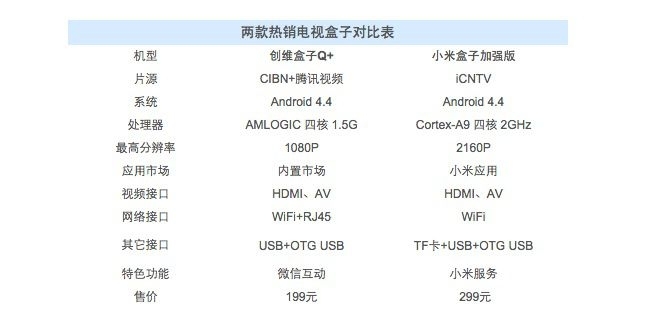
Comparing the parameters of the two, the most obvious difference is that the processor positioning of the millet box is higher than the Q+ box of the Skyworth box, making Xiaomi a 4K super clear box. However, does the extra one-hundred-dollar gap signify a victory over Skyworth Box Q+ in terms of functional experience? The third and fourth articles will also be announced.

Comparison of accessories
The packaging component is not necessarily proportional to the number of accessories. At the same time as the remote control, manual, and power adapter are standard, the millet box delivers an HDMI high-definition video cable more than the Skyworth box Q+, giving the newly installed user a certain amount of convenience.



Comparison of appearance
Both are made of ABS plastic shells and the edges of the fuselage are rounded. Skyworth Box Q+ uses polished technology with blue trim and LOGO to create a more eye-catching style of technology and fashion. Millet box with a simple straight white matte shell highlights the sense of practicality, plain lack of a little gorgeous, but the fuselage flat than the former to bring more compact space.

Interface comparison
All are 6 interfaces. The only difference is that Skyworth box Q+ is equipped with RJ45 cable interface, and millet box Plus has a TF card slot. The former plugs in the Internet cable to become a separate WIFI signal source in the living room, avoiding the poor signal that will appear when the main WIFI is used, and the addition of the dual-channel WIFI technology further expands the coverage of WIFI, providing smooth and unobstructed network for other handheld devices. surroundings.
The latter is more inclined to enhance the convenience of expansion, TF card slot allows you to quickly enter the photo video in the phone into the millet box, on the one hand to make up for the non-millet phone can not project such a file screen defects. But if you are not using the millet phone and do not support the TF card at the same time, the actual combat of the TF card slot will not be strong. The millet box AV port supports 2.5MM to RCA Lotus plug, output digital audio signal to improve the sound quality, but in view of the box does not have the conditions to supply good sound, plus most of the use of OTT box economically, that there is no need to buy an audio line to improve the sound quality This SPDIF output interface is also actually easy to be abandoned.
Summary: Although the millet box is more abundant in accessories, such as the standard HDMI cable and SPDIF output line to increase the utilization of the AV port, the RJ45 network interface of the Skyworth box Q+ seems to be more acceptable in terms of expandability.
Remote Control

Remote control comparison: almost the same
Both remote controls have almost the same layout and number of buttons. In addition to simplifying the keys, the keyboard is located in the upper part of the panel, optimizing the space for thumb movement. The same is the circular direction key + circle determination key, maintaining the continuity of the press. In contrast, the buttons of Skyworth's remote control are more concentrated and the button area is also larger.

Grip contrast: Skyworth remote control is better
In terms of grip, Skyworth remote control is significantly more comfortable than Xiaomi's remote control. The former is more ergonomically designed than the latter's back shape, and the tail line is more rounded to fit the ring finger and tail finger. In addition, the placement of the return key is also worth pondering, the former return key on the left, the latter return key placed in the middle position, from the left-hand use habits, Xiao Bian prefers the return key on the left, because the inclination of the thumb The telescopic movement, and the HOME key of the millet remote control is the return key, if you are accustomed to left-handed operation, then the wrong press rate is quite high.

Disassembly comparison
The back cover of Skyworth's remote control is somewhat anti-human, and it is necessary to start with the opening of the corner and open the entire back cover along the gaps on both sides. For a friend who has just cut her nails, she may need to use tools. The millet's remote control simply uses a finger to open a small back cover. Power supply, Skyworth remote control uses two 7 batteries, millet remote control button batteries, replacement costs are lower.

Skyworth Q key

Q key setting procedure is very simple

Bind one entry at a time, enough
Skyworth's remote control has added a Q key, no matter how complex the steps, how far away from the choice, can achieve a direct entry to a key.
Summary: In addition to replacing the battery is not so convenient, the Skyworth remote control in the details of the button handle, hold the feel, to achieve the user's design immediately, is the millet remote control can not be compared.
Movie interface comparison:
In the UI design, both the Skyworth box and the millet box are presented in a gridded, fragmented style. Each push bit is closely connected, which facilitates the horizontal selection of the remote control. At the same time, thanks to the widescreen ratio of the TV, the same screen can be satisfied at one time. More information. Regardless of whether it is a hot resource or a classified resource, it catches up with the update rate of a large-scale video site, and a part of the program or movie with a higher reputation has an intersection. Therefore, both the quality of resources and the diversity have reached the level of satisfying the trend. .
Free resources are still the protagonists of the two boxes, but each page contains the latest movie to be charged at the same time. It seems to be a waste of pushing location. After all, most of the buyers who want to buy a box want to see full screen free resources. But after all, not everyone has the bandwidth conditions and perceptions of downloading videos on specialized high-definition video sites, and even the subtleties of matching subtitles.



Skyworth Box Q+ Resource Interface



Millet box resource interface
In terms of differentiation, both Skyworth Box and Xiaomi Box have their own advantages. Skyworth Box is a joint use of CIBN and Tencent Video to create a resource platform that produces economies of scale. It also has exclusive rights for programs such as the Game of Thrones of the Atlantic Empire National Geographic Channel, China, and the authority and platform exclusiveness are prominent. Helps snatch more network users. The millet box has always been only with the CNTV pro, but millet's built-in resource platform is more open, there are many resources are included from other video sites, display source of resources when playing. Contrast to Skyworth Box, Xiaomi’s push on film and television resources is more focused on the breakdown of featured columns such as Hollywood, Sun Theater, Blu-ray Area, and 3D Area.
The back and forth switching between the three main resources of the millet box in the main interface is not as intuitive and flat as the Skyworth box. Once you open the main interface, you can see that the resource is pushed. The millet box must be clicked to see it, and it will be managed. It's more organized, but it's somewhat intuitive to do so.
Charge comparison:
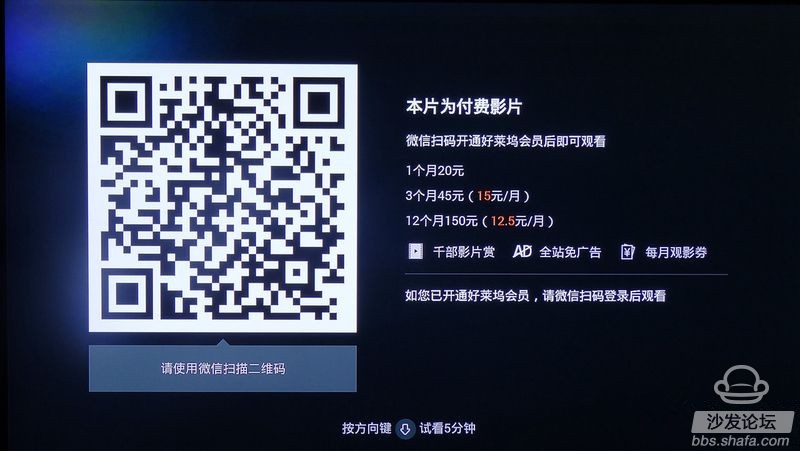
Skyworth Box Charge Project

Millet Box Charging Project
Outbound menu comparison:


Skyworth Global Top Menu and Global Program Manager
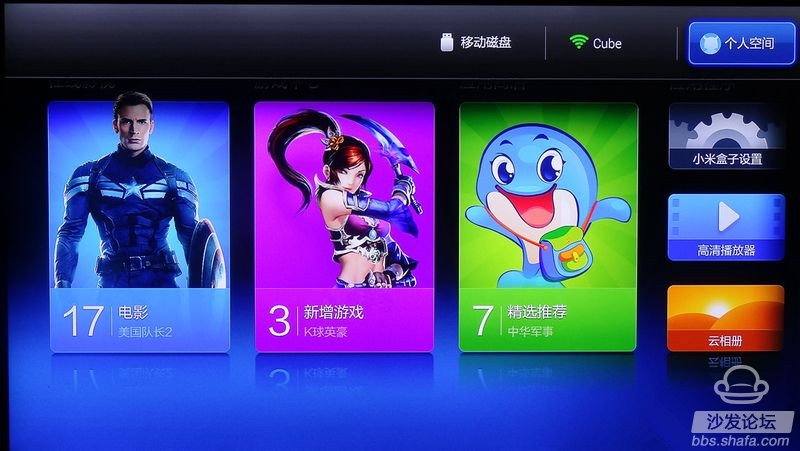

Millet Global Top Menu and Memory Cleanup
Both boxes are added to the global top menu, and the remote control always presses down to the top. Both top menus are integrated with the "Network Settings" entry. Skyworth Boxes also implement Global Clear Memory + Global Global Bottom Switching. Xiaomi can access personal space and mobile storage devices at any time, but cannot clean up memory on other pages than the main page.
Filter menu comparison:

Skyworth Box Filter Page

Millet Box Filter Page
For example, in the screening menu of TV dramas, Skyworth Boxes unfolds all the screening items at a glance, but at a glance, but there is no clarity option; Xiaomi Boxes need to press the arrow keys up and down to display each filter item one by one, but it can be selected before viewing. Good clarity.
Playlist comparison:

Skyworth Box Playlist
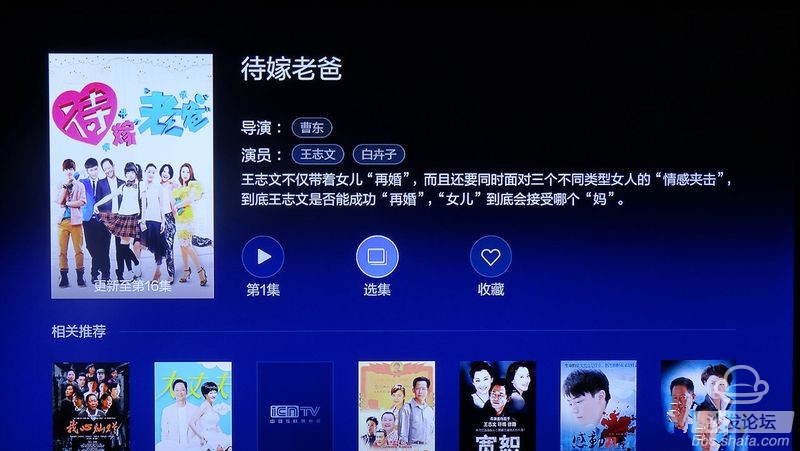
Millet Box Playlist
In terms of playlists, there is a difference between the Skyworth box and the millet box. The latter makes the poster picture size smaller, and there is no immediate display of the selection list, all to make room for the most relevant “recommendationsâ€. Obviously, the layout of the UI here is still more scientific and intuitive.
Online video playback interface comparison:

Skyworth box player interface
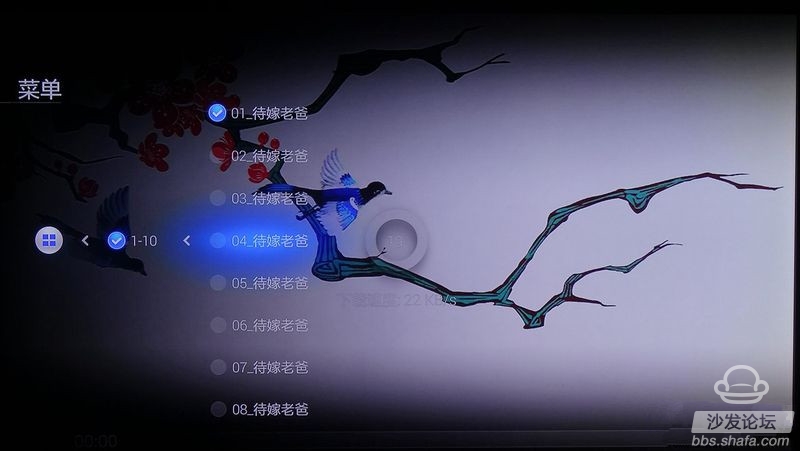
Millet box player interface
Skyworth Box's online video player interface has the option of intelligibility, which can be adjusted according to the network conditions without affecting the viewing progress. It is very user-friendly, and the built-in playlist is exactly the same as the screening page. . The millet box must first press the menu key + right arrow key to trigger the set number interval, and then press the right arrow key to switch to the target number. When you find that you are not in the current interval, you must repeat two or three steps to select another interval. More than 100 episodes of TV dramas, although this kind of design is more convenient to obtain than a line of presentation, it is very inconvenient for the elderly.
Summary: Whether ready-made or impending joining, Skyworth Boxes and Xiaomi Box are evenly matched by the quantity and quality of resources, one is dominated by dual platforms + single broadcast resources, and the other is open-collected resources. The maturity, fluency, and advantages of the overall UI design are skewed toward millet boxes with years of UI research and development experience. In the separate resource page, Skyworth boxes still occupy the upper hand in terms of information and intuitiveness. For the self-defining operation, the two products have their own degrees of integration, convenience, and practicality, regardless of whether they are in the global callout menu, screening menu, or playback interface.
Game resources comparison:

Skyworth Box Game Resource Page

Mobile phone handle to play every day on the TV Parkour
Skyworth box Q + to hand more than a week, game resources only a small amount of water for the time being, basically based on the remote control of leisure games, mobile phone handle games are few, if not to see with the Tencent game this domestic mobile giant In the cooperation, at the same time with the convenience of WeChat, we believe that the audience will be very general. Xiao Bian has installed Tencent Gamepad APP on his mobile phone to try it out every day. The smoothness is excellent. Here, the mobile phone screen is turned into a game controller, and the screen and fun of mobile games are amplified several times through the TV screen. If you are not limited to Tencent casual games and add a lot of mobile phones to handle Android games, I believe that Skyworth Box Q+ will bring more friendly living room entertainment.


Millet Box Game Resource Page
Compared to the millet box enhanced version that has been on the market for quite some time, the Skyworth box that was just released on June 4th is clearly indistinguishable from the massive game resources owned by its rivals. It includes not only TV remote control games. Like the opponent, the millet box can also be installed on any mobile phone to control TV games using the "Millet Remote Control" APP. It is not limited to Xiaomi Mobile or MIUI-enabled mobile phones. It has good versatility. The most unique feature of the game resource page is a large number of handle games pushed by Xiaomi specifically for the living room players, and a large-scale boutique game is played by a hand-held millet handle, which brings more cool pleasure and high-quality visual effects than mobile games. The improvement of experience is worthy of recognition.
Local video playback comparison:

Battle.for.Sevastopol.2015.1080p.BluRay.DTS.x264-HDS

Beijing Roast Duck and Beauty 60mbps Edition
In the local video playback comparison, the two have obvious differences in the playback interface. Skyworth box menu options are more clear than the millet box, such as switching 2D/3D, Dolby sound, playback mode, movie information are directly on the playback interface Level menus, but more settings items in the millet box will also need to click "Play Settings" to pop up. Unfortunately, Skyworth Box does not support DTS sound effects, it is a blow to HD enthusiasts and can only accept third-party decoders.
Millet box enhanced version as the first box to support 4K resolution, support for 3840x2160 resolution video decoding player is undoubtedly its strengths. A simple test of the 60mbps version of Beijing Roast Duck and beauties, can achieve smooth playback throughout, high definition, but in the Xiao Bian home that 1080P TV broadcast 2160P video, looks like there is no egg meaning ah ... ...
Remote application installation comparison:

Skyworth Box WeChat Remote Application Installation

Millet box to enter the URL to remote application installation
It is only necessary to bind the micro signal to the Skyworth box, and the user can remotely install the APP in the mobile phone market into the box by clicking on the screen of the mobile phone. The millet box is a lot inferior. It is inconvenient for you to manually enter the URL to solve it.
Multi-screen interactive comparison:
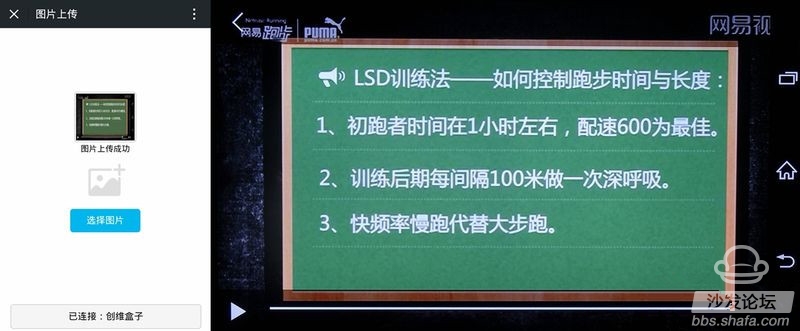
Skyworth Box WeChat Projection Picture

Millet box wireless display
Both boxes are equipped with interactive screen features. Skyworth Box supports the display of mobile phone pictures on WeChat. It is very quick to move a finger, but it is limited to static displays. The dynamic screen projection functions such as DLNA and Miracast have not yet been integrated. In this regard, the “rice†that comes with the millet box can be realized, but the name is crystal clear. The equipment supporting the “milian†wireless display shows the Xiaomi mobile phone series, the millet tablet computer, and other Miracast standards. Equipment, the limitations are still great. In general, the two boxes are not adequately prepared for multi-screen interaction.
Cloud album comparison:

Skyworth Cloud Photo Album

Millet Cloud Photo Album
It is an indisputable fact that Xiaomi Mobile's or MIUI's system has a huge fan base. However, it is undeniable that people using WeChat will always use more than Xiaomi people. The millet box's cloud photo album needs the box + mobile phone ends to bind the millet account at the same time to upload, and the Skyworth box only needs to use any mobile phone that is bundled with the micro signal to upload. It is easy to use.
Summary: Game resources, Skyworth Box is dominated by the number of users, millet box is dominated by the number of resources, Skyworth Box has Tencent, the most popular game player in China, and Tencent has already formed a huge scale of users backing , playing Tencent mobile games on television has become a novel experience, style is more biased toward the audience type of entertainment. The millet box is not far behind and sits on one of the most popular application markets in China. There are plenty of resources, and the number of millet users is not weak, and many fun 3D games are easy to use. A dedicated handle to play, after all, those large-scale boutique games also need to support the enhanced version of the millet box, it will not waste its configuration.
In other aspects, the enhanced version of the millet box strives for the ultimate in functional experience, but sometimes the care of details seems sloppy. Although Skyworth Box Q+ is generally less playable than the Xiaomi box, Sheng is sufficiently unified in operations and simple enough, because a WeChat has many functions that can be used to complete operations that are not available on many remote controls.

This content is copyrighted exclusively by SofaNet. Welcome manufacturers to further exchanges and cooperation with us to create more in-depth product reports.

Smart TV box recommended to install sofa butler, download address: http://app.shafa.com/
Sofa Net is an Internet technology company specializing in smart TVs and boxes. It owns popular products such as sofa butlers, sofa tables, and sofa forums. It has been committed to providing high quality application resources for smart TV and TV box users and active community exchanges. And authoritative evaluation of smart TV products.

Barrier Terminal Blocks,Screw Barrier Terminal Block Connector,Pcb Barrier Terminal Blocks,7.62Mm Pitch Pcb Barrier Connector
Shenzhen Hongyian Electronics Co., Ltd. , https://www.hongyiancon.com